Edit Signing Requests
If you have sent a form off for electronic signing and wish to change the name/s or email/s of one more more signees, you can do so through the Signing section in Realworks.
📝 Steps for editing a signing request after sending
- Within the desired form, in the
Detailssection on the right-hand side menu of the screen, clickSigning - Click the
Edit & Resendbutton next to the signee you wish to edit
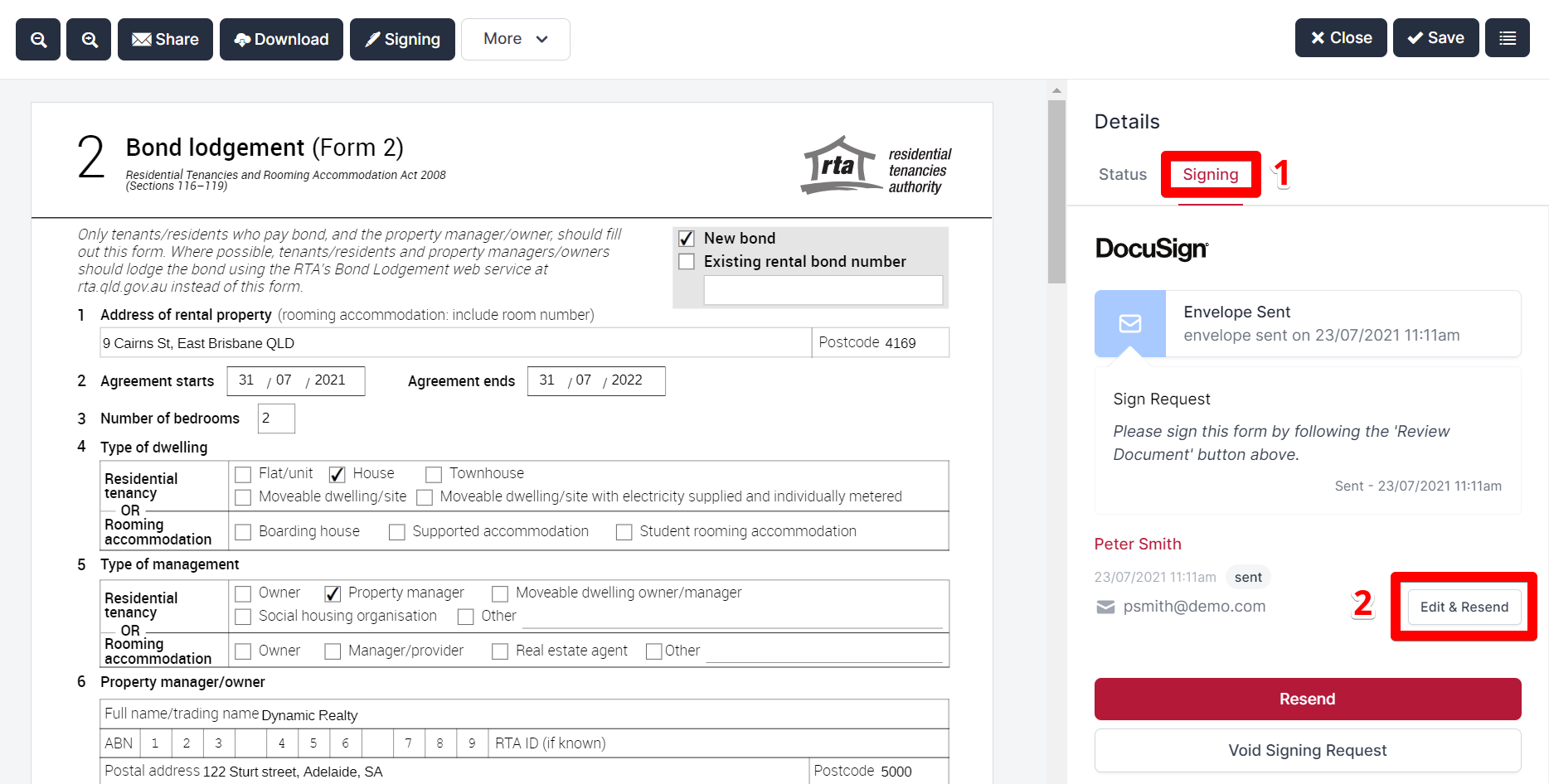
- Edit the signee's details as required
- Click
Send Now
info
If you edit/change the email of a signee, the original email address will be sent a notice informing the recipient that they no longer have access to the document. Any links sent to the incorrect email address will be disabled.