Remote Signing Status
📝 Steps for remote signing status
Select form which has been sent for remote signing
The signing status will automatically appear on the right-hand side of the screen
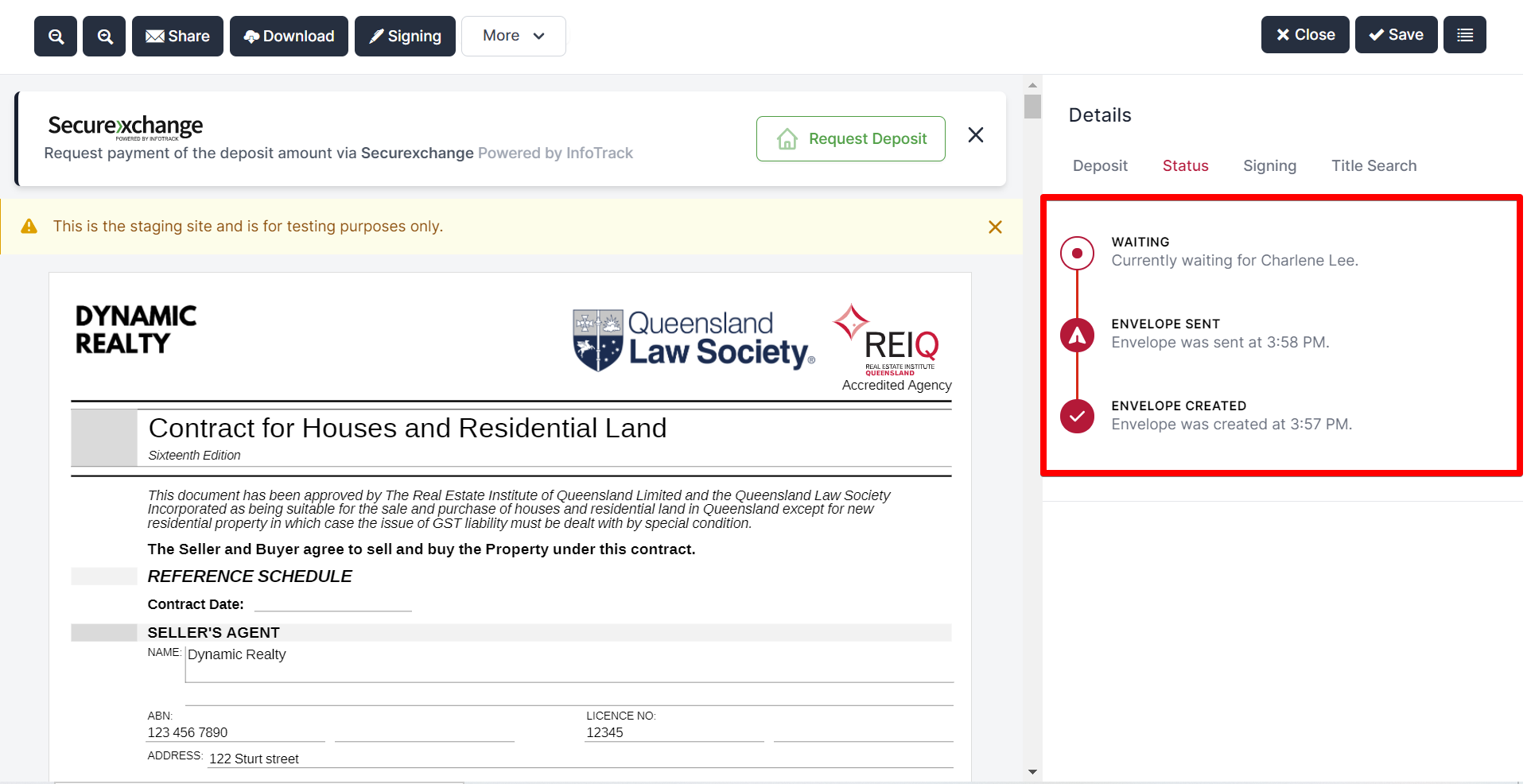
Status#
- ✉️ Created: DocuSign request is awaiting other signer(s) to complete
- ✉️ Sent: an email notification with a link to the DocuSign request has been sent to the signer(s)
- ✉️ Delivered: DocuSign request has been viewed by the signer(s)
- ✉️ Completed: DocuSign request has been completed by signer(s)