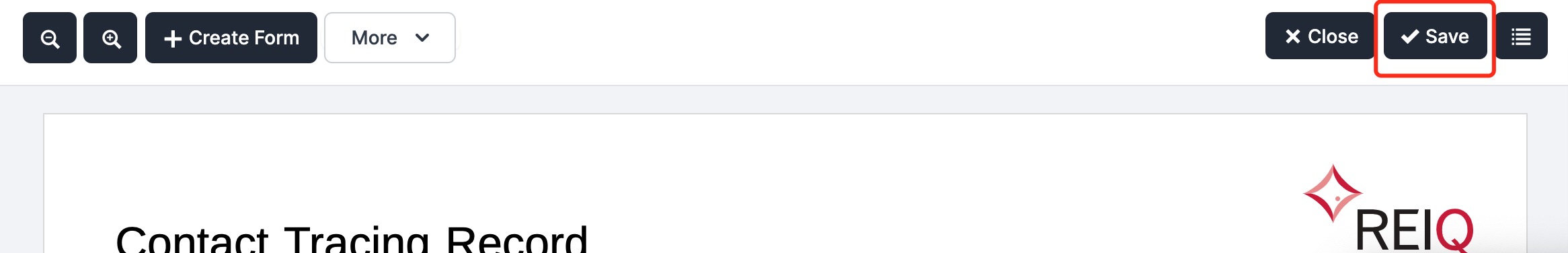Updating or editing a Template
📝 Steps for updating or editing a template
Click
Templatesfrom the left menuClick the three dot icon in the row of the template you wish to edit and select
Viewfrom the dropdown menu OR double click anywhere on the row of the template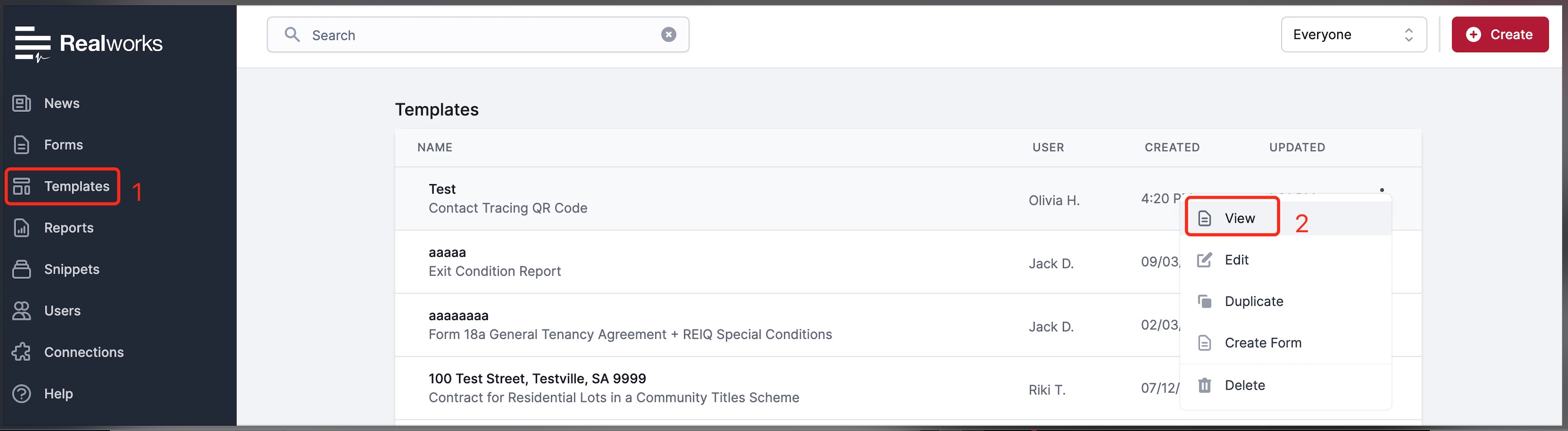
Now you are able to edit the template. Once completed click the
Savebutton on the top right of the page, or if you only partially completed the form, clicking theSavebutton will save the work in progress.