Principal User Management
info
Only Principal users can temporarily disable Two-Factor Authentication (2FA) for non-principal users in their agency.
Check out our video tutorial or read the step-by-step instructions below!
Disabling 2FA for Non-Principal Users#
Navigate to the
Userstab in the left sidebar.Double-Click the
Userprofile from the users list.
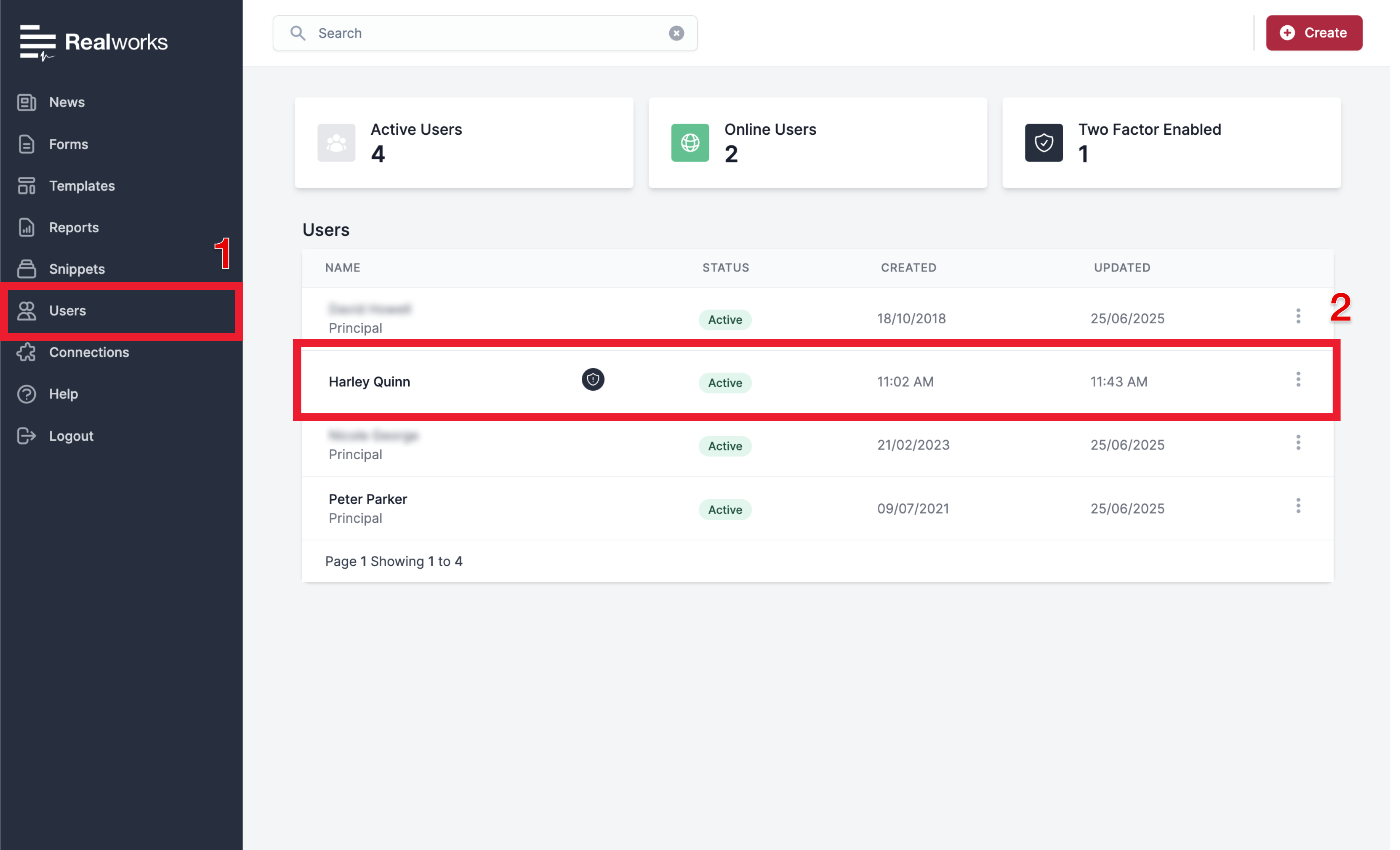
Uncheck the
Two Factorsetting within theSettingssection.Click
Saveat the top right of the screen.
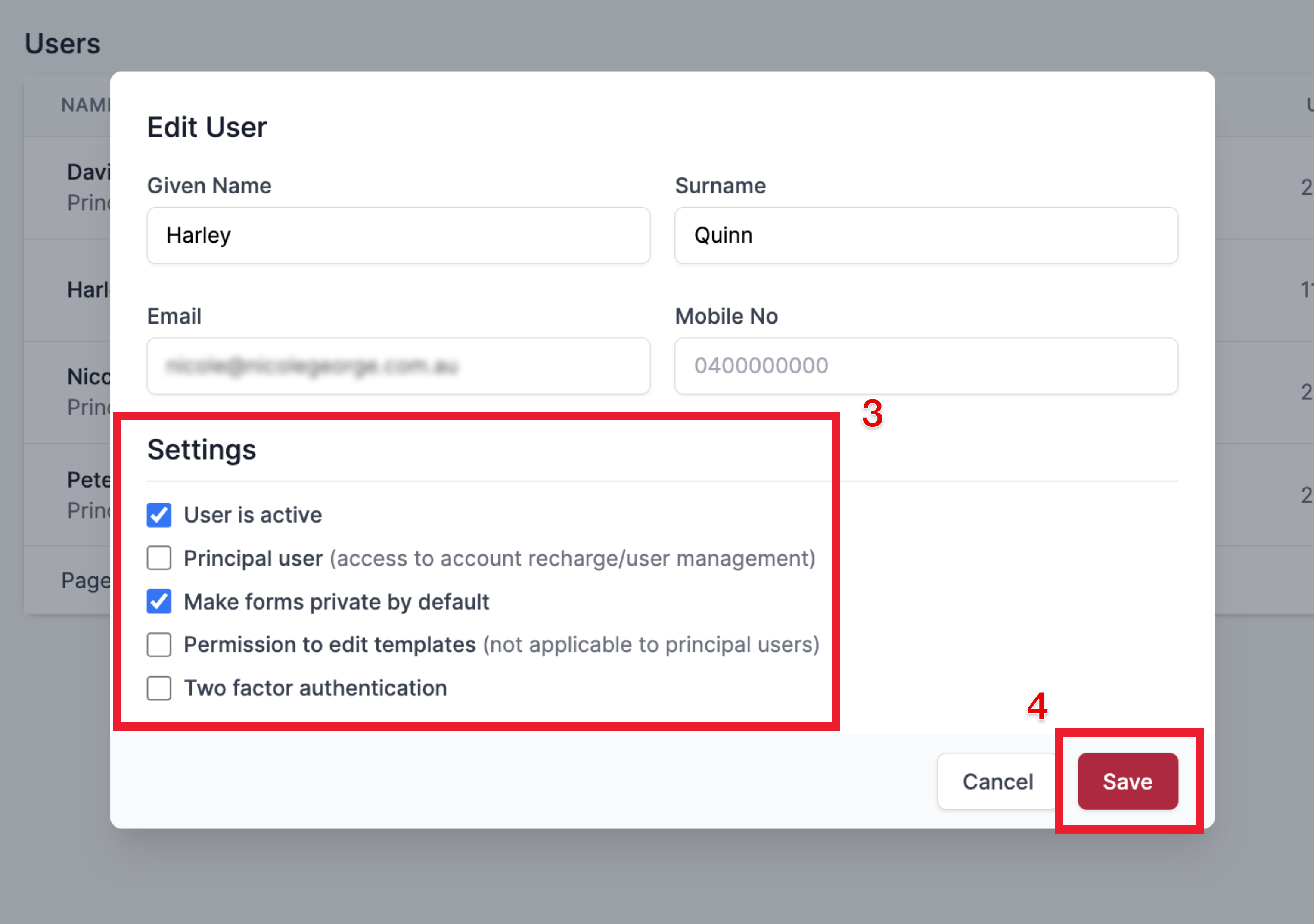
note
The user will now be able to login without 2FA, and will be prompted to reenable.