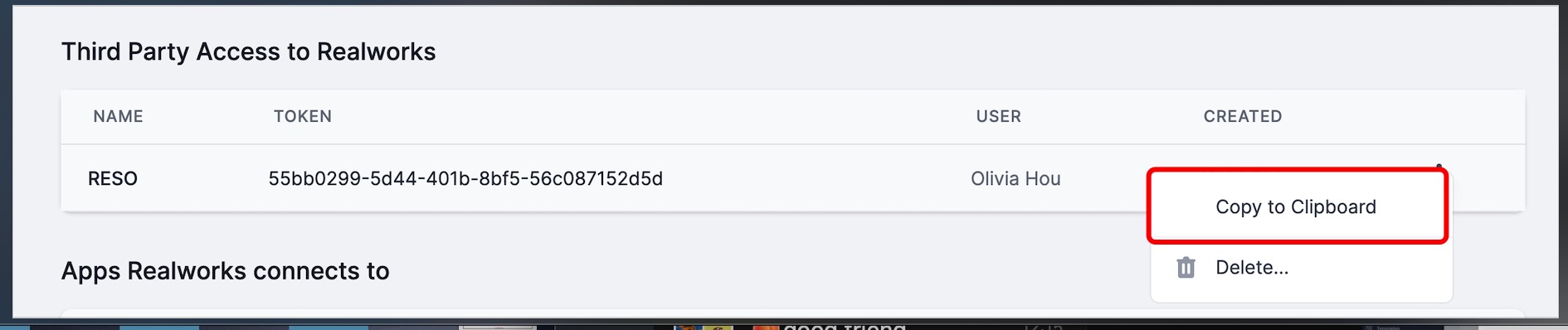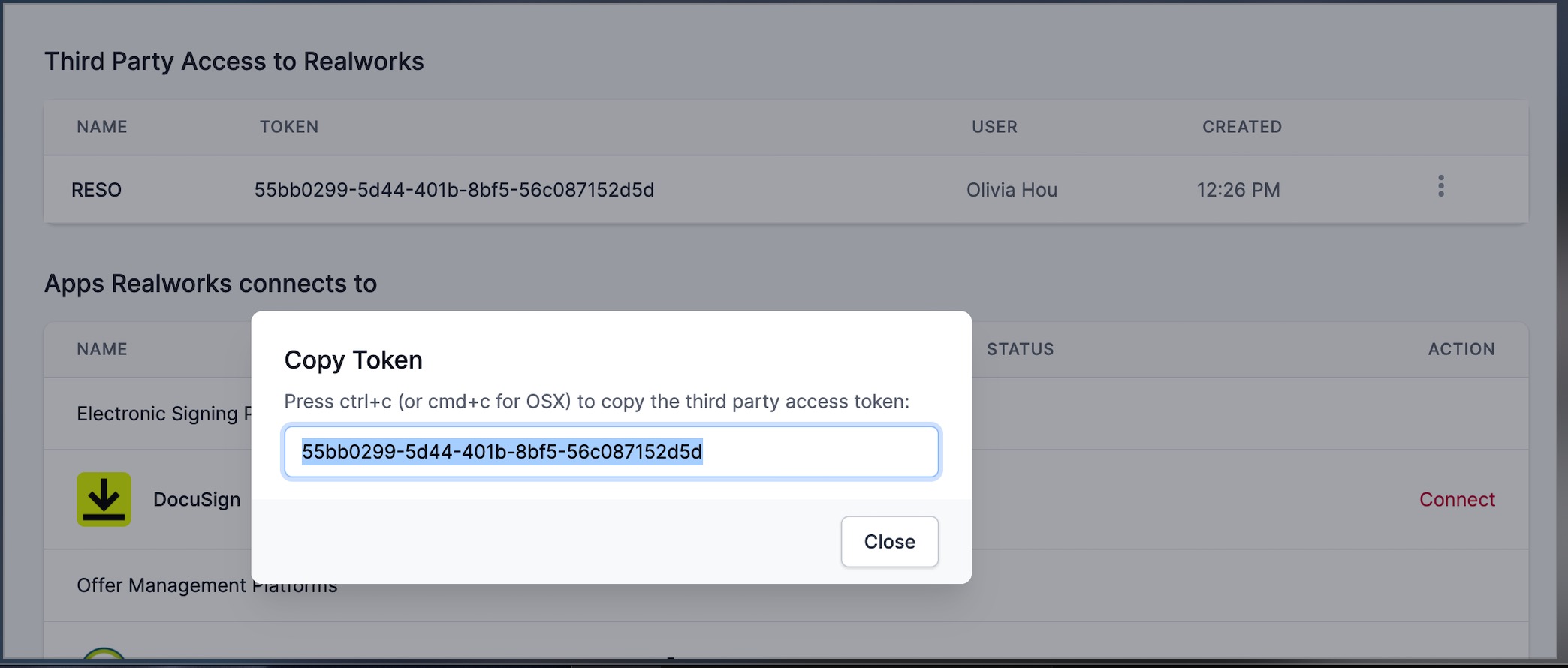Creating a Token
When setting up an integration, many programs will require you to create an authentication token in Realworks. You can do this by following these quick steps
Click
Connectionsin the menu on the left of the screen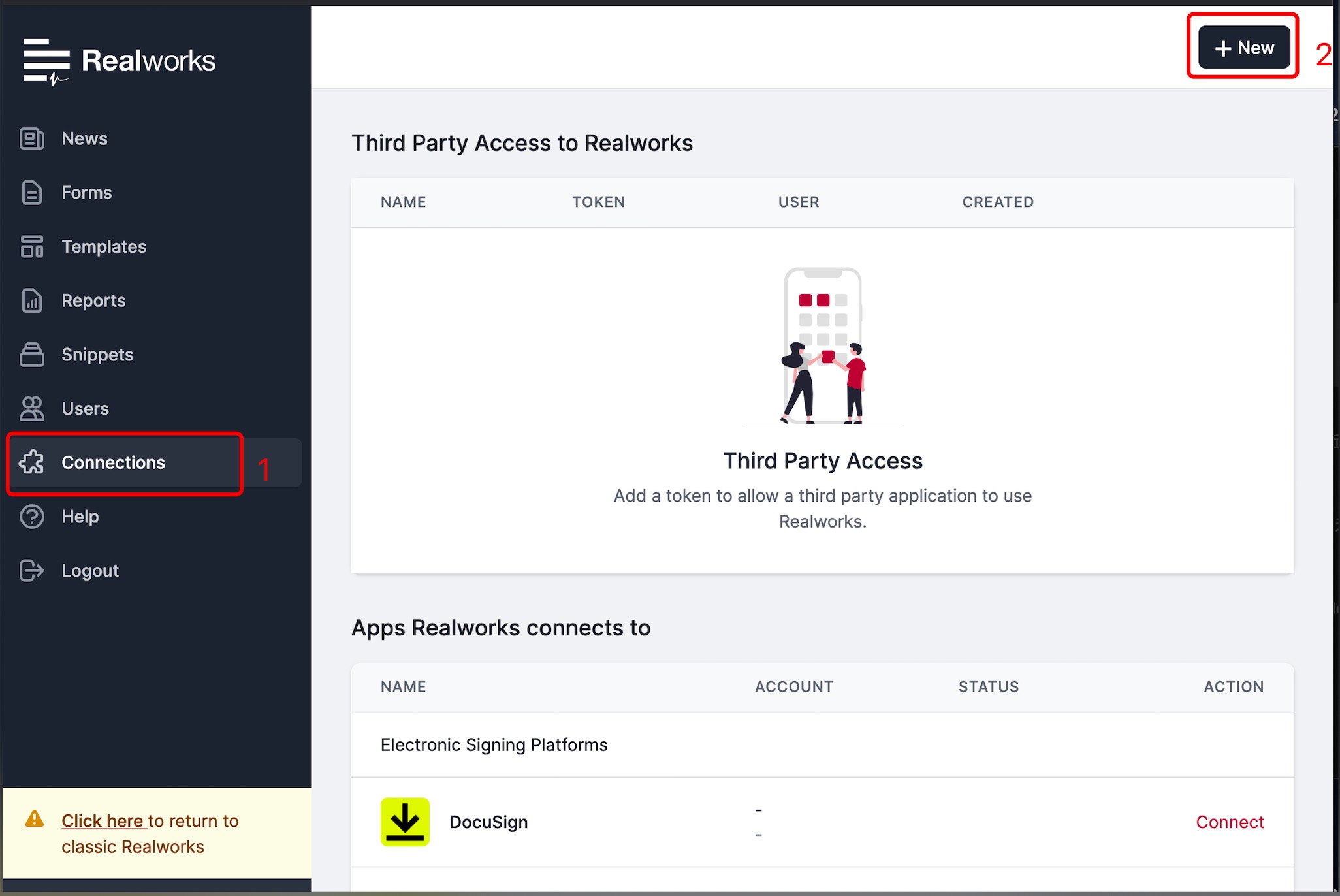
Click
+ NewSelect your Integrator from the list of options and click
Create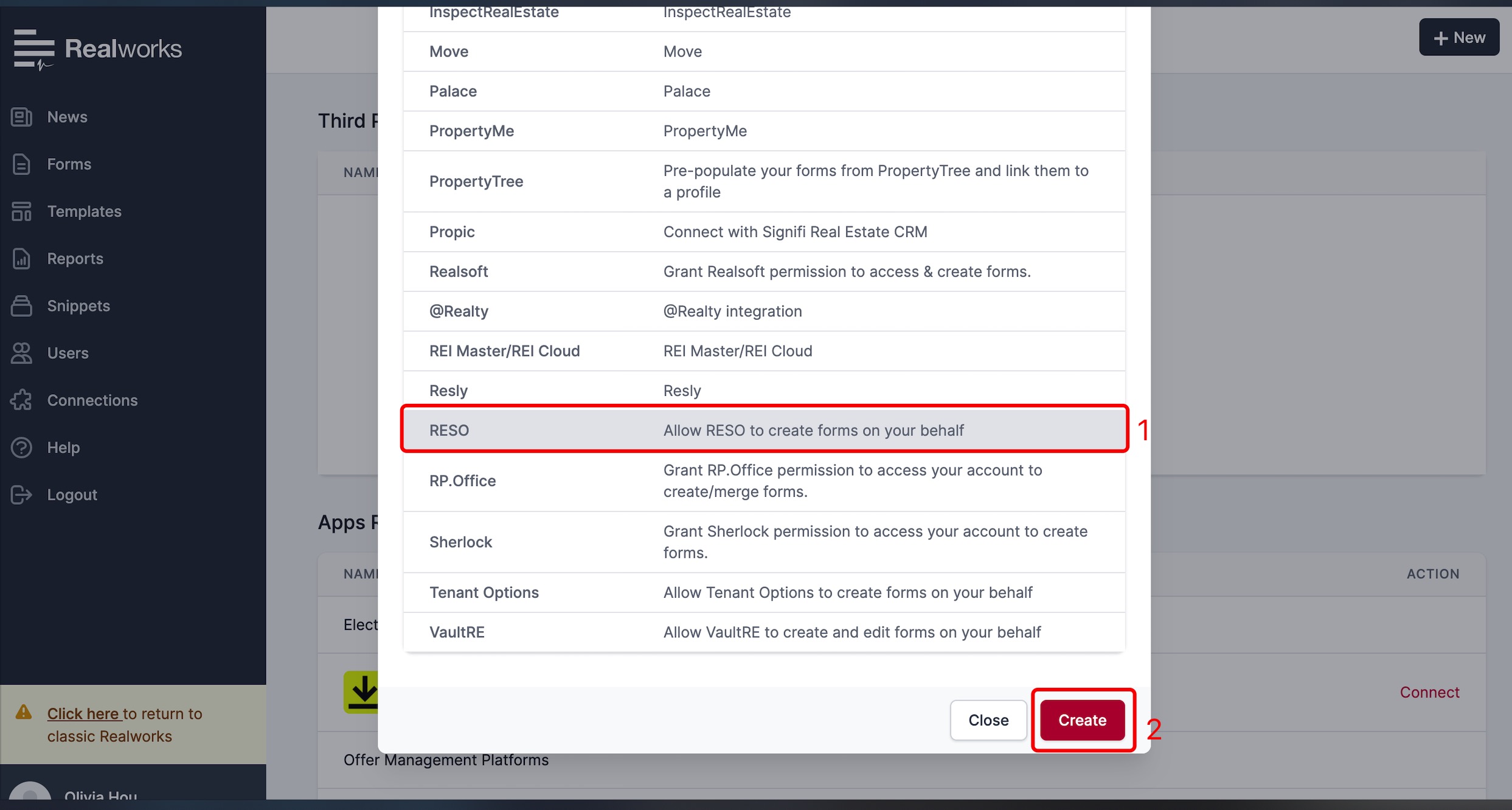
You can then copy your token to paste into your other software by clicking the three dot icon within the row, clicking Copy to Clipboard and copying the token from the popup that appears (Ctrl + c on Windows, Cmd + c on Mac).
info
Pictured token is an example only.