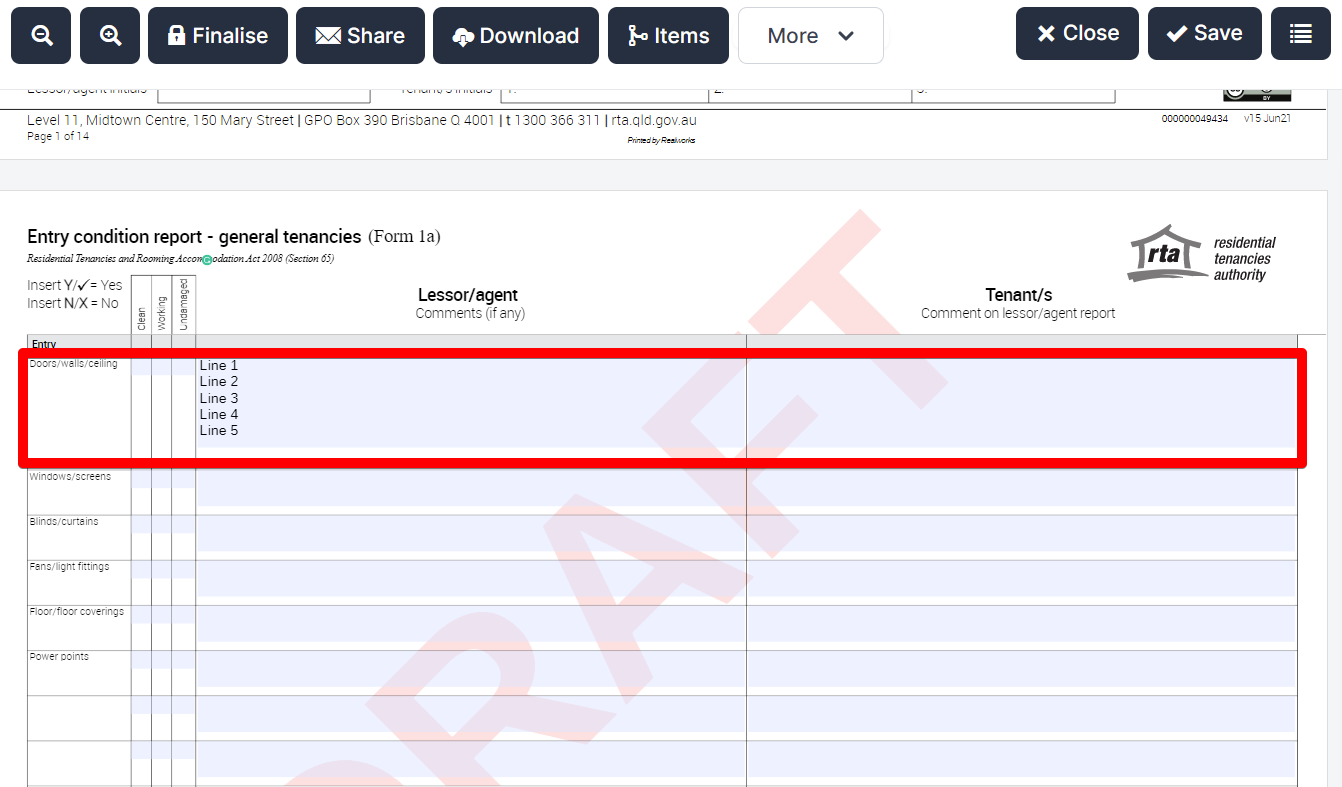Adding Rows to Condition Reports
Condition Reports provide tenants a record of the state and condition of the property – on a room-to-room and item-by-item basis.
With the ‘items’ feature, users can alter the number of rows on the Condition Report’s table.
📝 Steps:
On the Condition Report form (RTA1 OR RTA14), click
itemsfrom the top toolbar.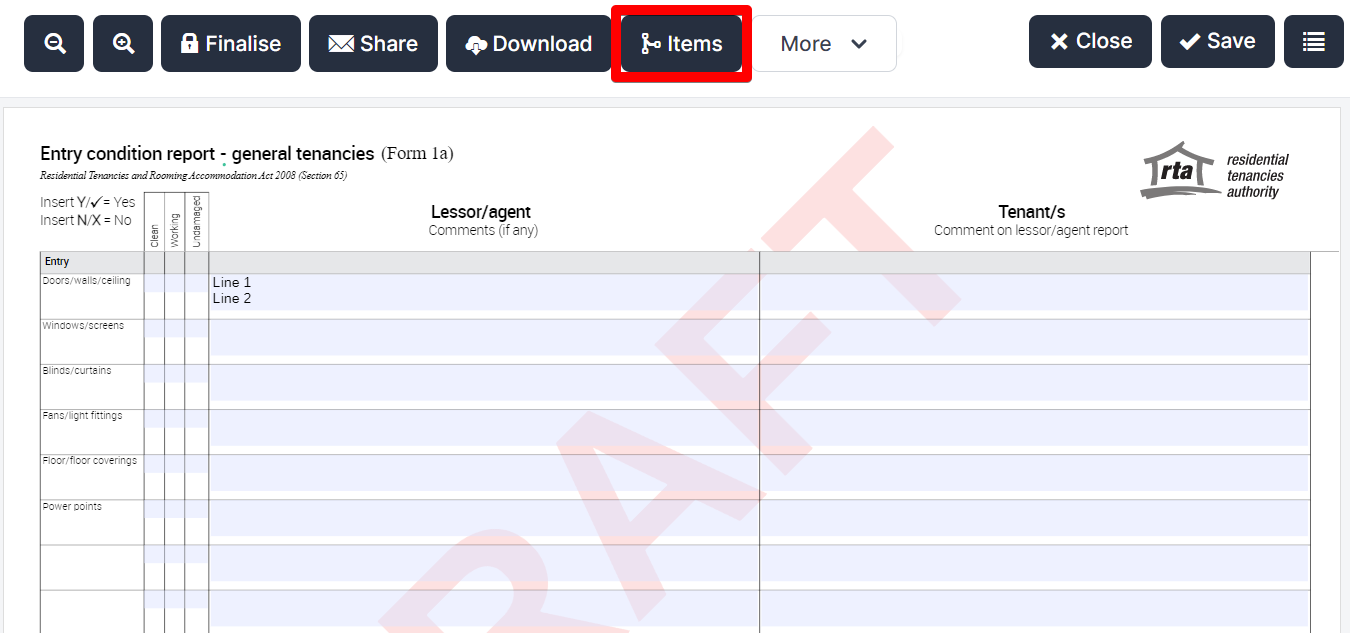
In the items dialog, click up or down on the arrows within the respective fields to increase or decrease the number of rows OR directly input the number of rows you would like it set to.
Alternatively, all rows can be set to the same number by adjusting the value within
Set All Rows.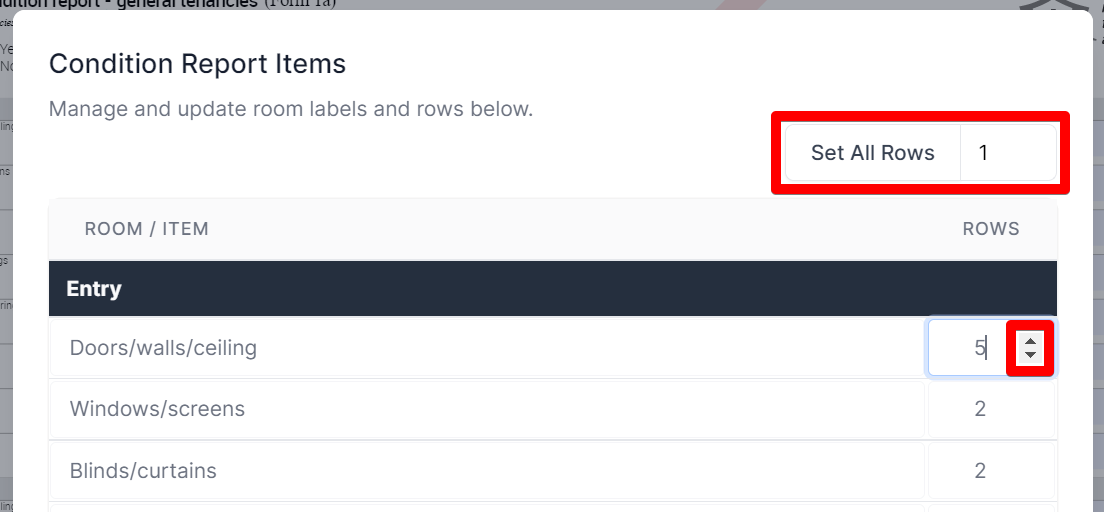
Click
Saveat the bottom of the dialog. The form will be updated with the changes.