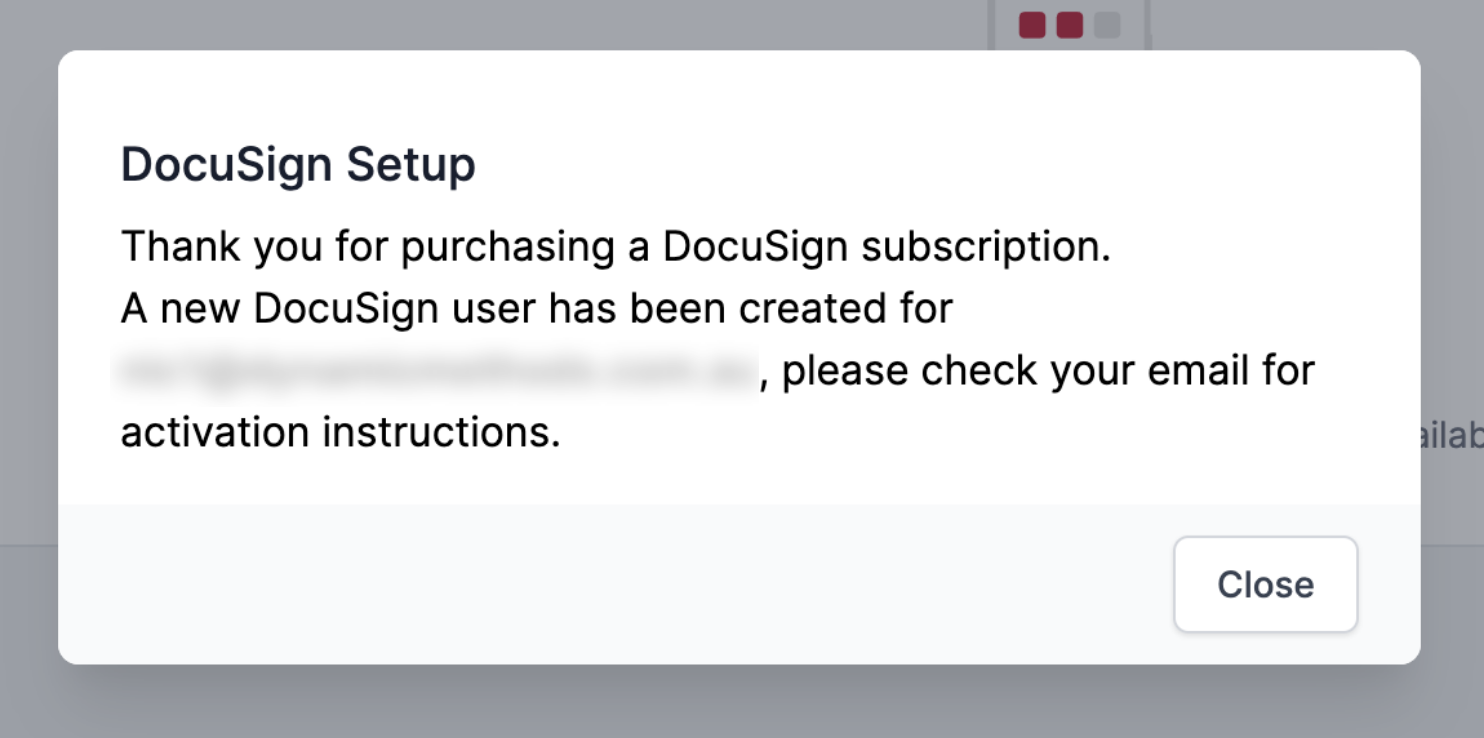Purchasing User Addons
Individual users within an active agency account have the ability to purchase additional features and services, such as a DocuSign subscription, via the User Addons.
info
User Addons only apply to the user account that makes the purchase.
To purchase a User Addon:
- Click
Account Detailsfrom the left menu. - Select the
User Addonstab. - Click
purchaseunder theActionscolumn of the relevant addon.
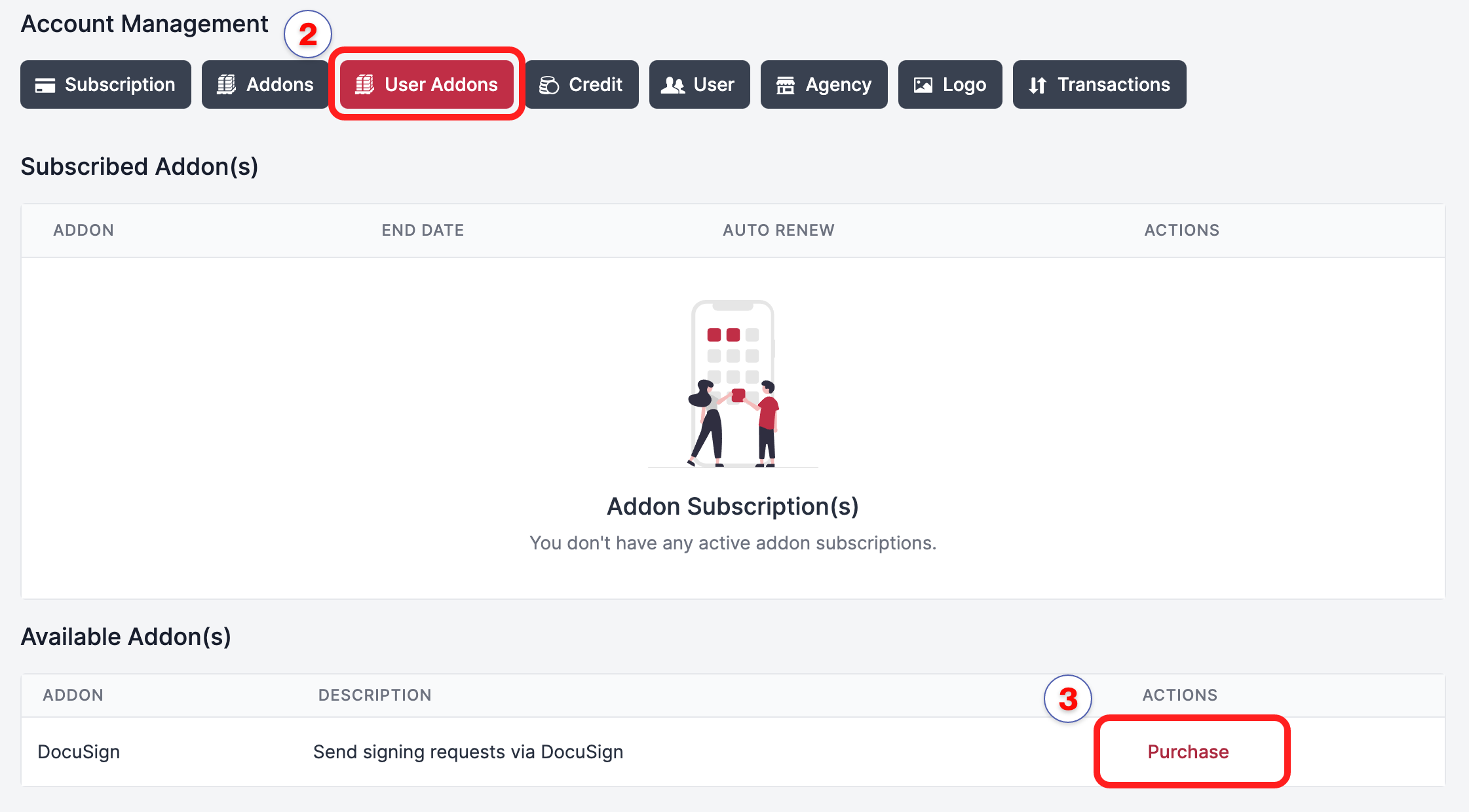
- Review the
terms and conditionsfor the selected addon. Acceptance ofterms and conditionsand acknowledging your understanding of the requirements for the selected addon is required to continue. - Click
Next
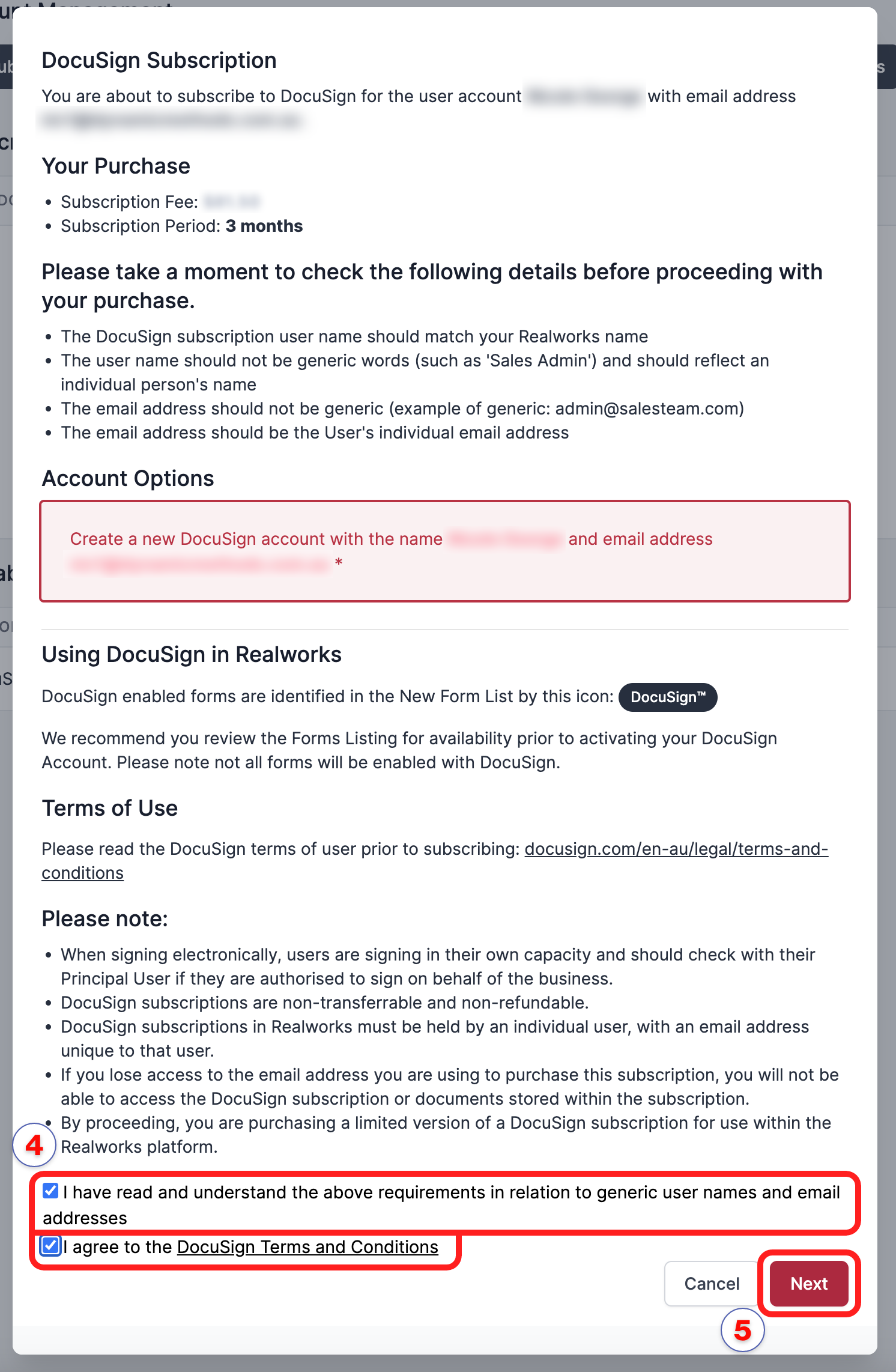
Select the desired addon.
Select Payment Option:
- Agency Card - Used saved agency credit card.
note
This option is only available to non-principal users if a principal user has enabled access in
Account Details.- User Card - Add or Use saved user-only credit card.
- One Time Purchase - Enter credit card details as a once off purchase, card details will not be saved to user account.
Choose if addon should be automatically renewed on expiry using saved credit card details.
note
Not available for One Time Purchase option.
Click
Purchase Addon
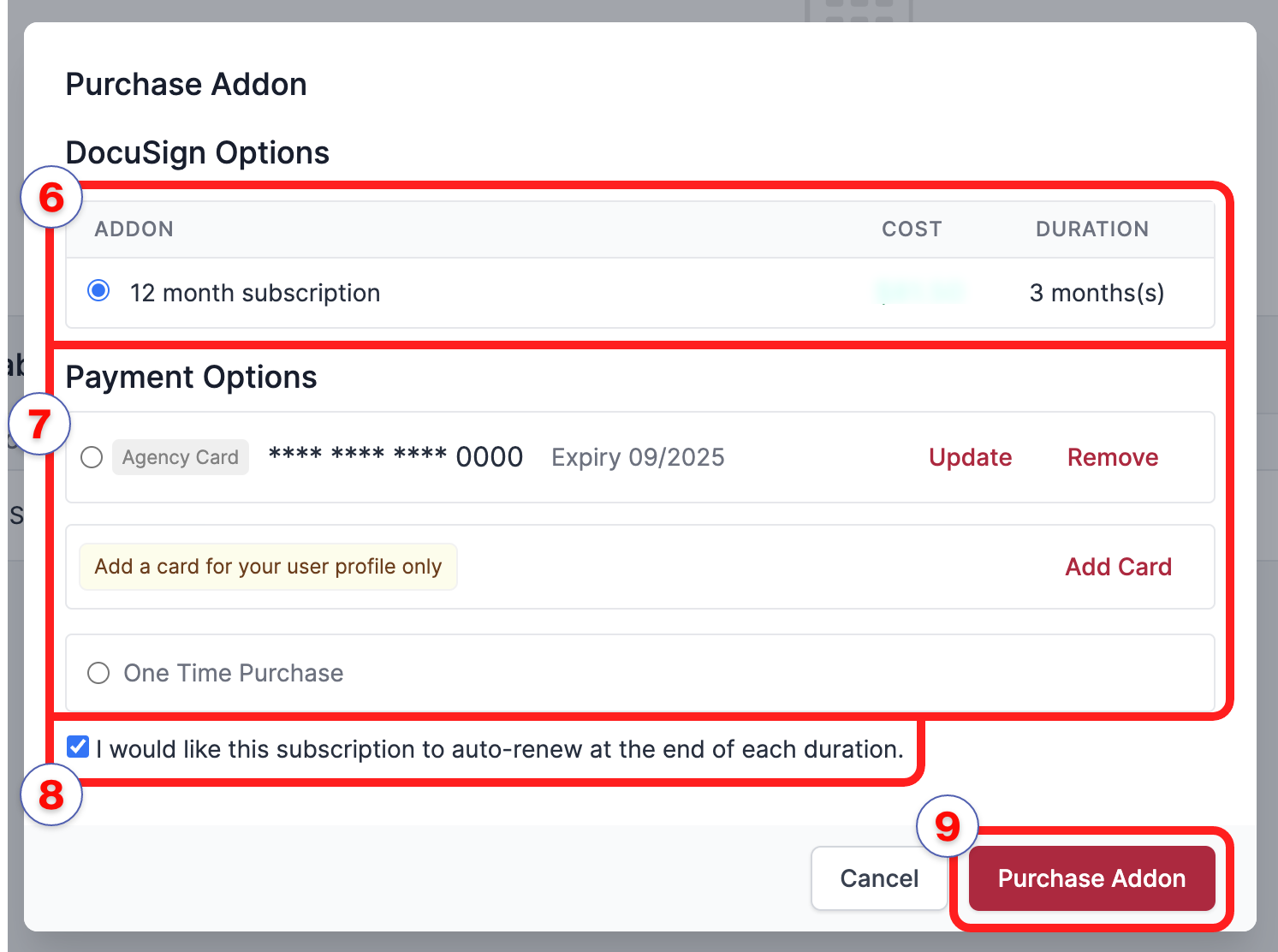
please note
A tax invoice and any information relevant to your addon (such as activation links for DocuSign subscriptions) will be emailed to your user email.