Creating a Template from an existing Form
If you have created a Form that you have been using as a template by Using the "Duplicate Feature" you can now convert that to an actual template without needing to re-create it.
Click
Formsin the left menu.Click the three dot icon in the row of the form you wish to create a template from. Select
Templatefrom the drop down menu.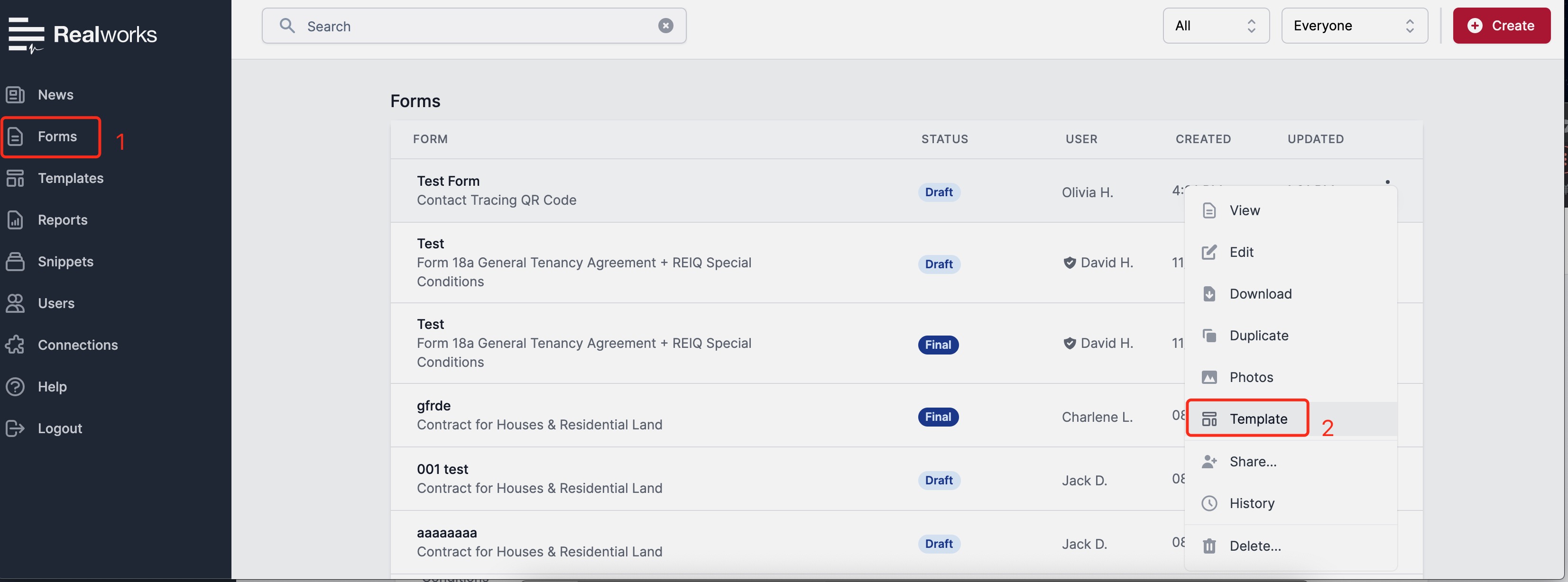
A dialog will appear asking for the duplicate template name, enter a new name and click
Create Template.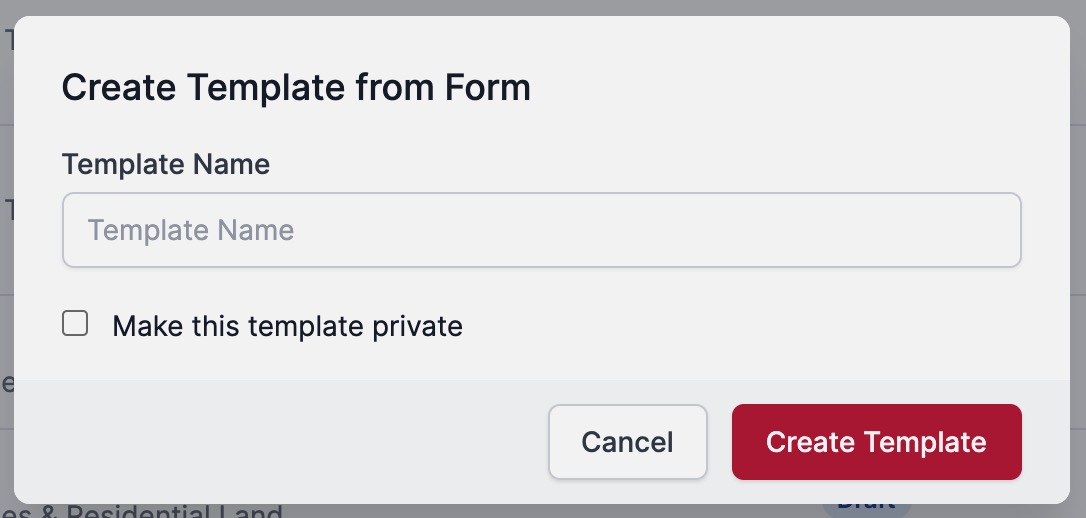
The new template will then open immediately.