Reset Password
Click
Forgot your password?from the Realworks login screen.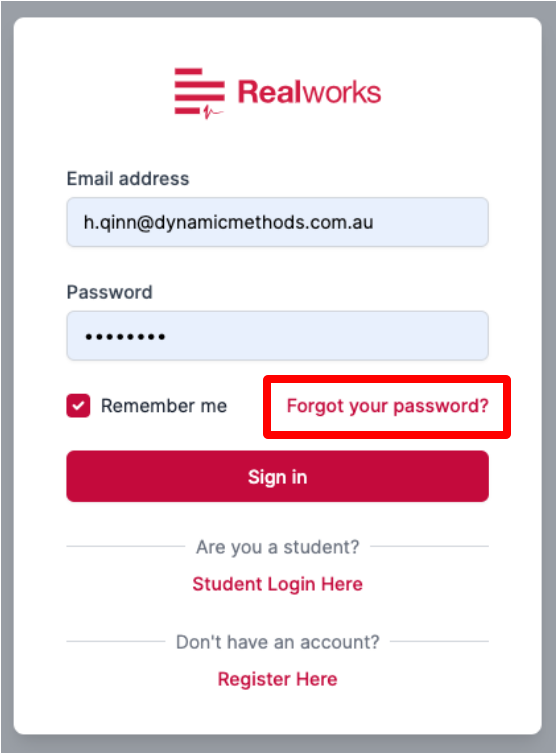
Enter the email attached to your account into the
Email addressfield.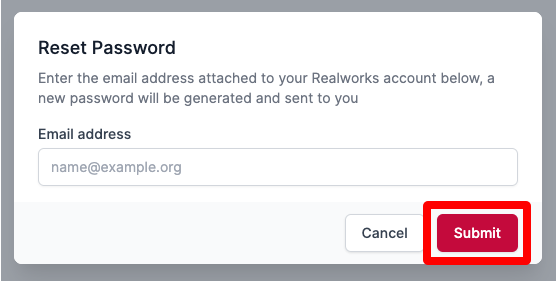
A new, randomly generated password will be sent to your email.
info
To change this random password, see Changing Password above.