Creating a Report
📝 Steps:
Click
Reportsfrom the left menu.Click
Createin the top right corner.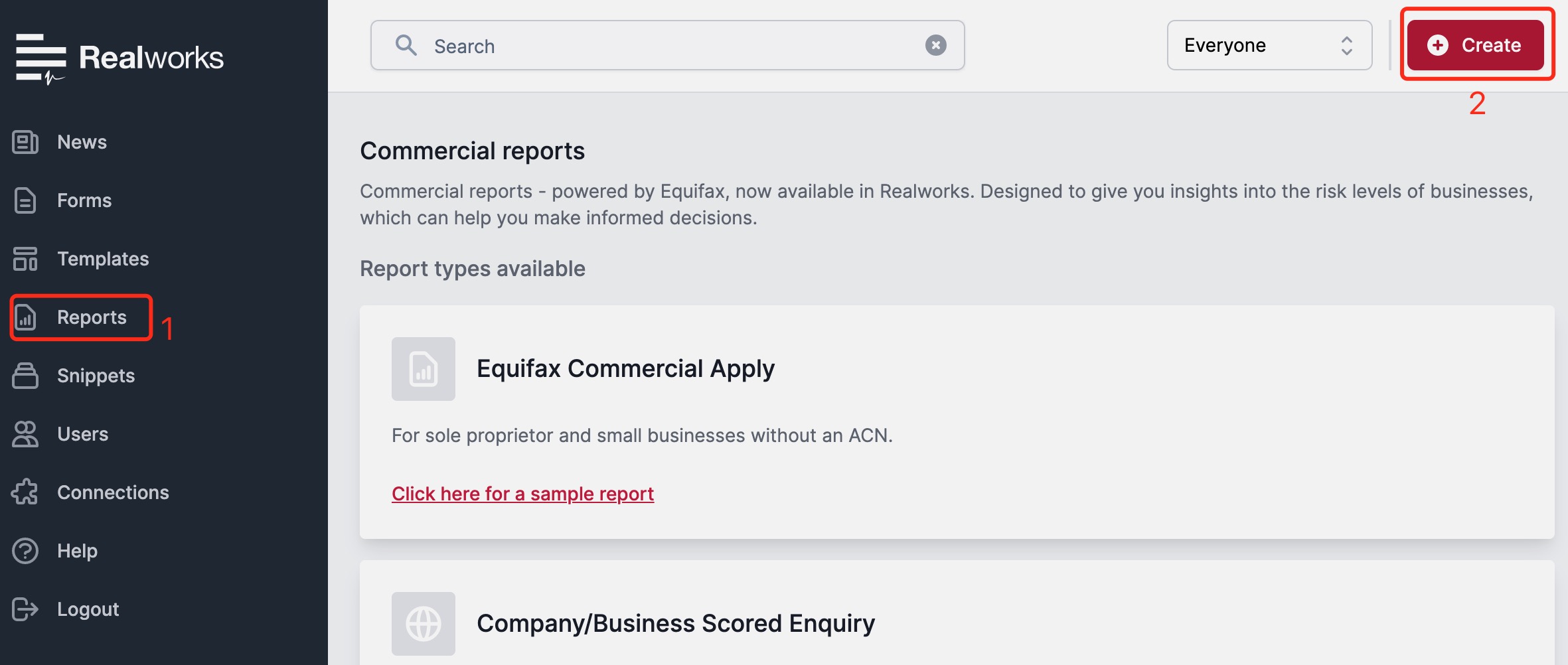
Select the desired report type and click
Next.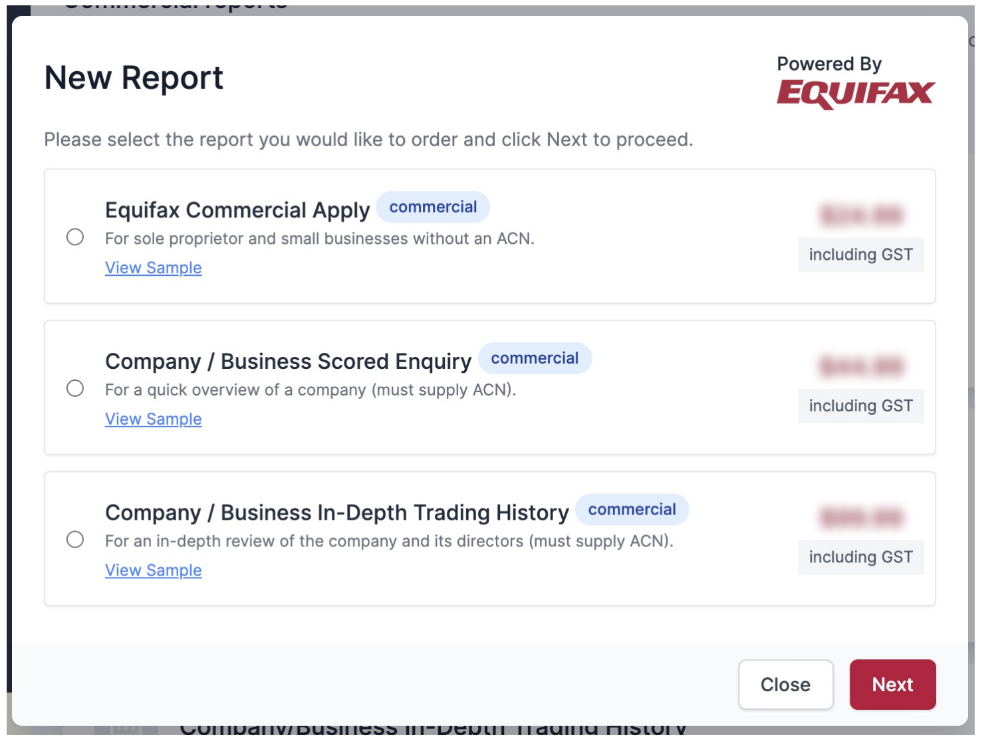
Complete required details for the selected report.
note
For the latest pricing, refer to the Reports section in your Realworks account.