Utilities
Realworks has introduced Utility Connections as part of the general tenancy agreement. Helping property managers connect with utility providers offering electrical, water, and moving services, to then offer those services to tenants.
Once these steps have been completed, tenancy agreements sent out for signing will be followed by a page prompting tenants to accept or decline an offer of services from the provider connected with via Realworks.
note
If there are multiple tenants, the service will be offered and accepted only once, the remaining tenants will not be shown the offer.
- Click the
Connectionstab from in the left sidebar.
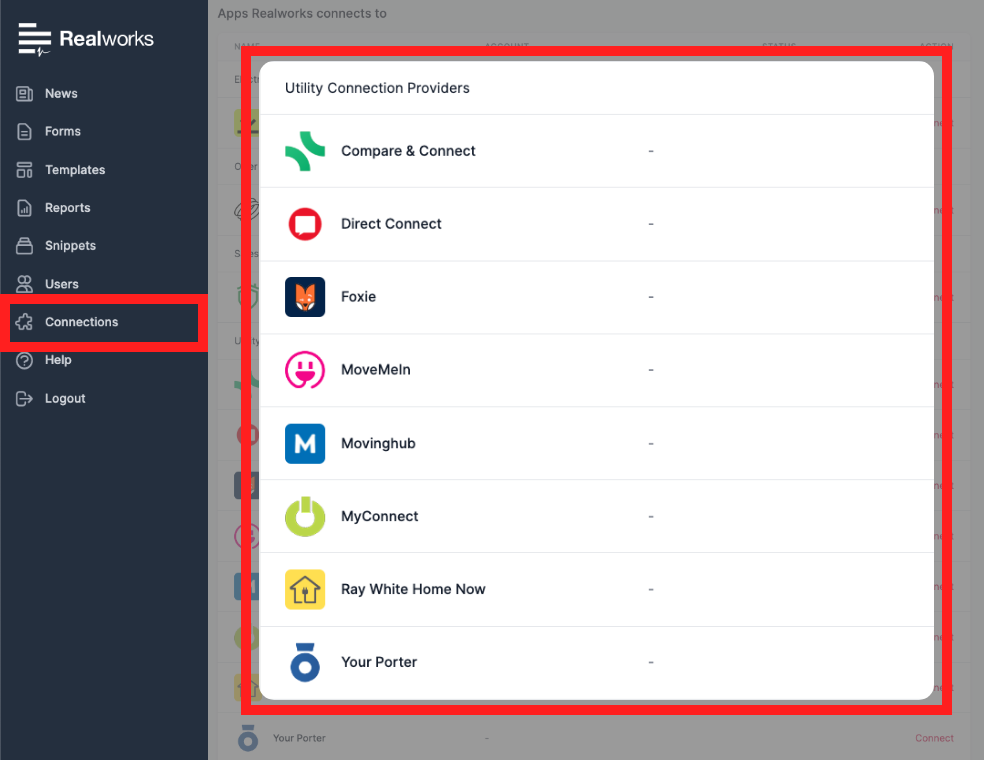
- Select the provider of choice and click
Connect.
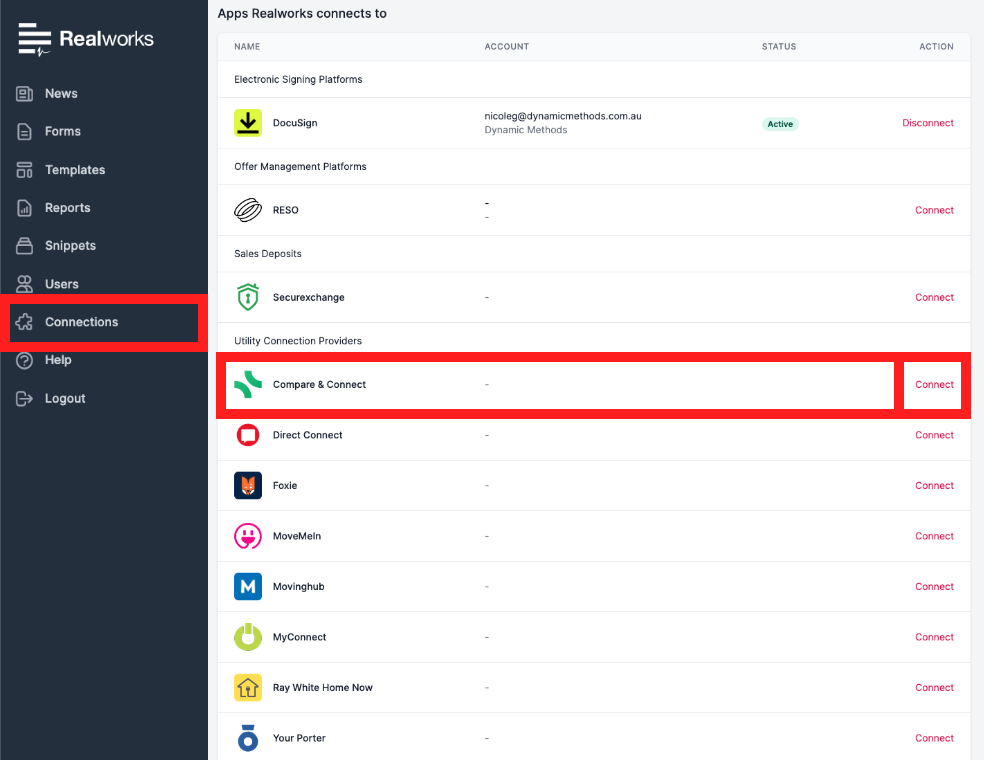
- Enter your details into the dialog box when prompted.
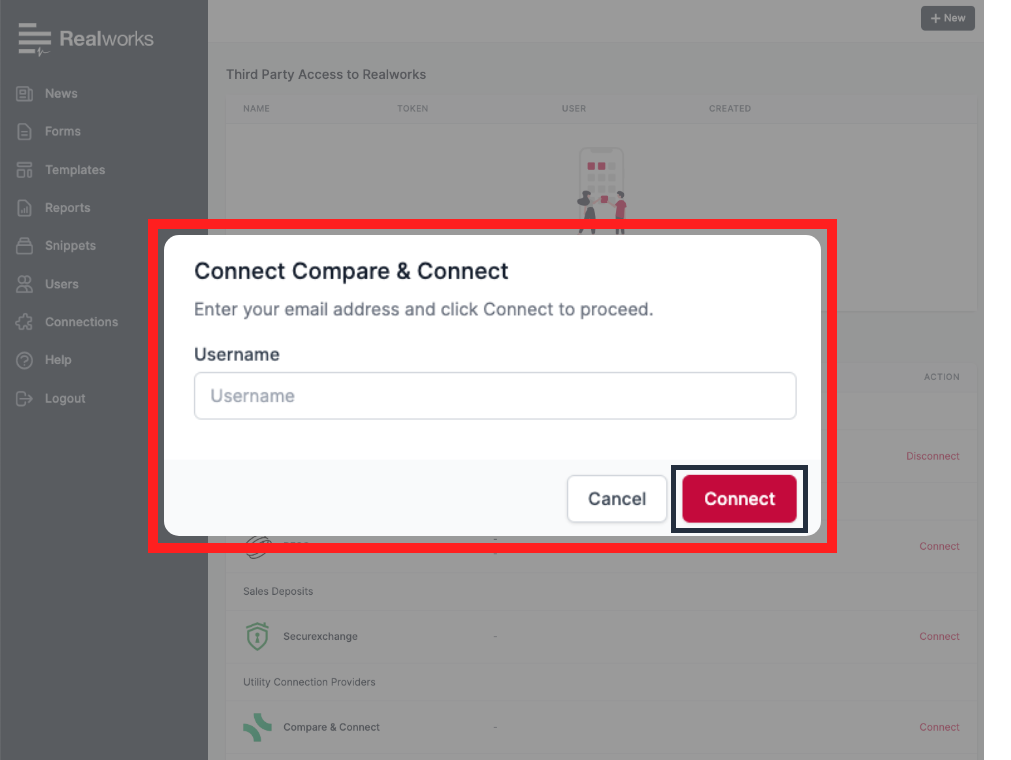
- Realworks has successfully connected with the utility provider.
For more help on how to connect to providers watch our instructional video here.