Creating Snippets
This section outlines how to create, edit, delete and insert snippets into forms.
Snippets of information, are able to be created and inserted into your forms, as necessary.
Click
Snippetsfrom the left menu, then click the+ Createbutton at the top right of the screen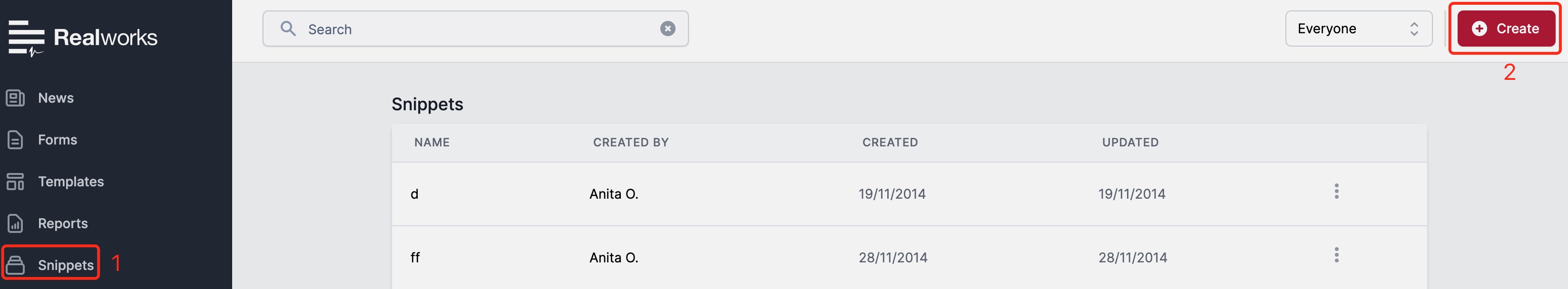
Type a Snippet and enter Snippet details
Click
Savewhen completed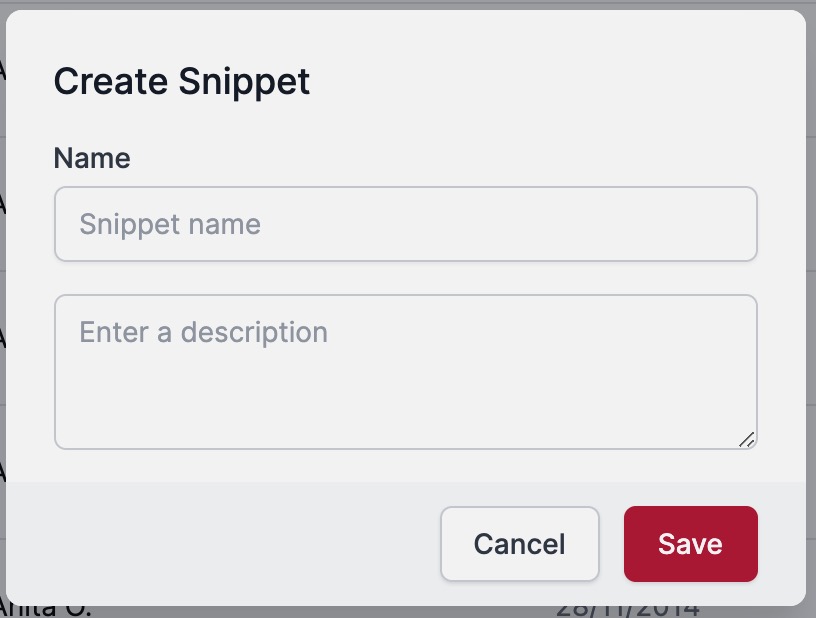
To return to the form for further editing or completion, please refer to Using Forms.