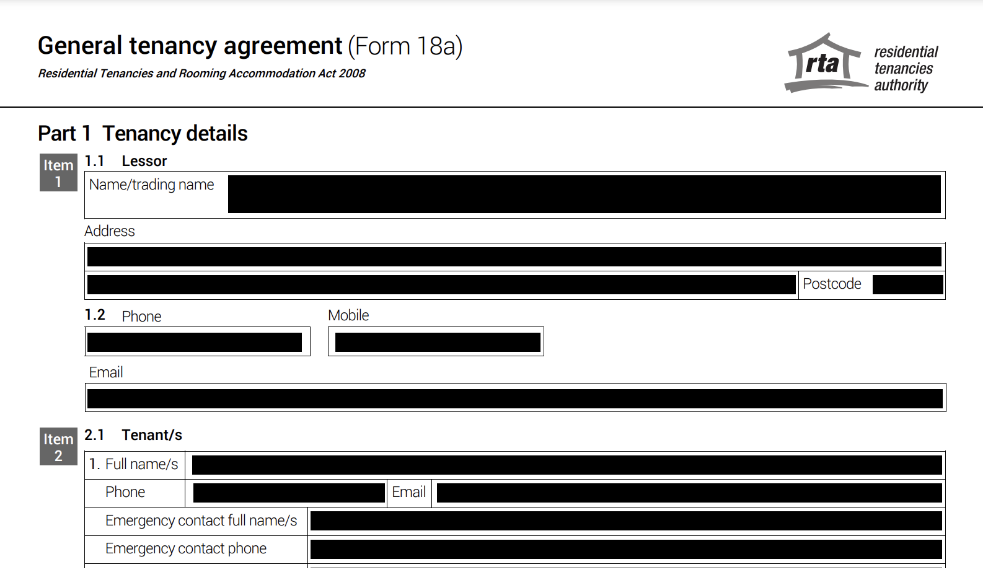Redacted Forms
please take note
This feature is only available on Form 18a General Tenancy Agreement and EF213 Notice of Rent Increase.
Forms must be less than 2 years old, and digitally signed via DocuSign to be eligible for generating a redacted document.
Check out our video tutorial or read the step-by-step instructions below!
📝 Steps:
Navigate to the
Evidence of Increasetab in the sidebar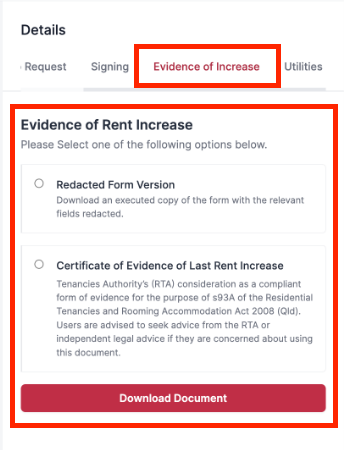
Select one of the options presented by clicking the corresponding radio button within the box – either the Redacted Form Version or the Certificate of Evidence of Last Rent Increase.
Click the
Download Documentbutton.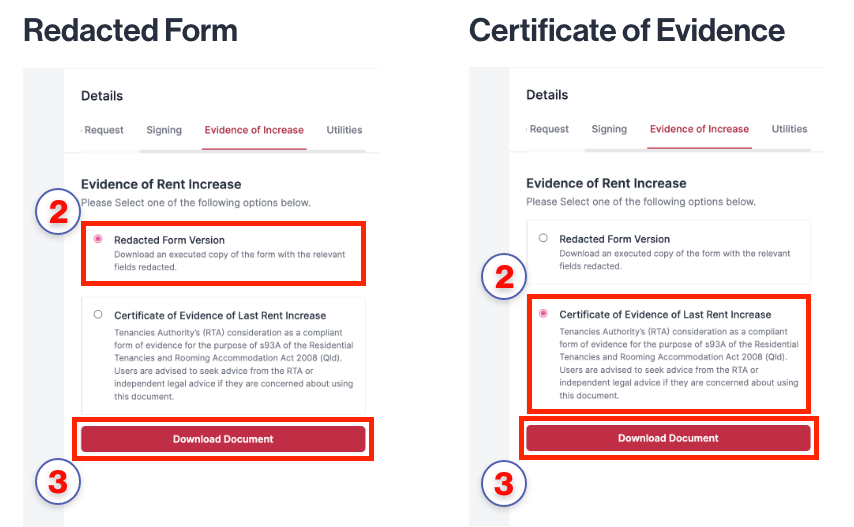
Once downloaded, the Form will be redacted as per the example below or the Certificate of Evidence generated.