Adding Annexures/Special Conditions
This feature allows you to add/remove pages to a form (Including REIQ special conditions).
Adding Annexures#
📝 Steps:
Select and open the desired draft form.
Navigate to the
Sidebarand select theAnnexurestab.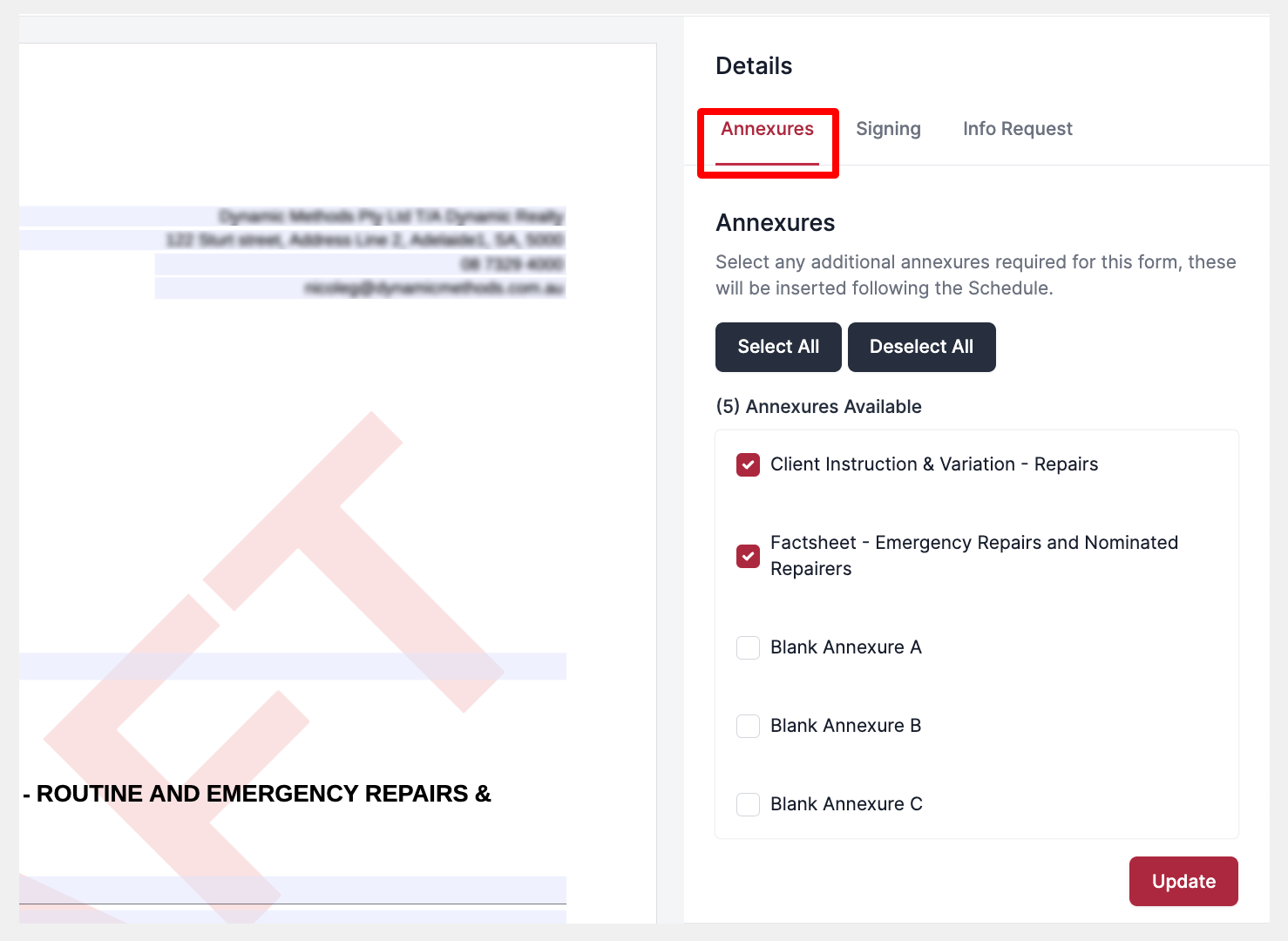
Select desired annexures.
Click
Update.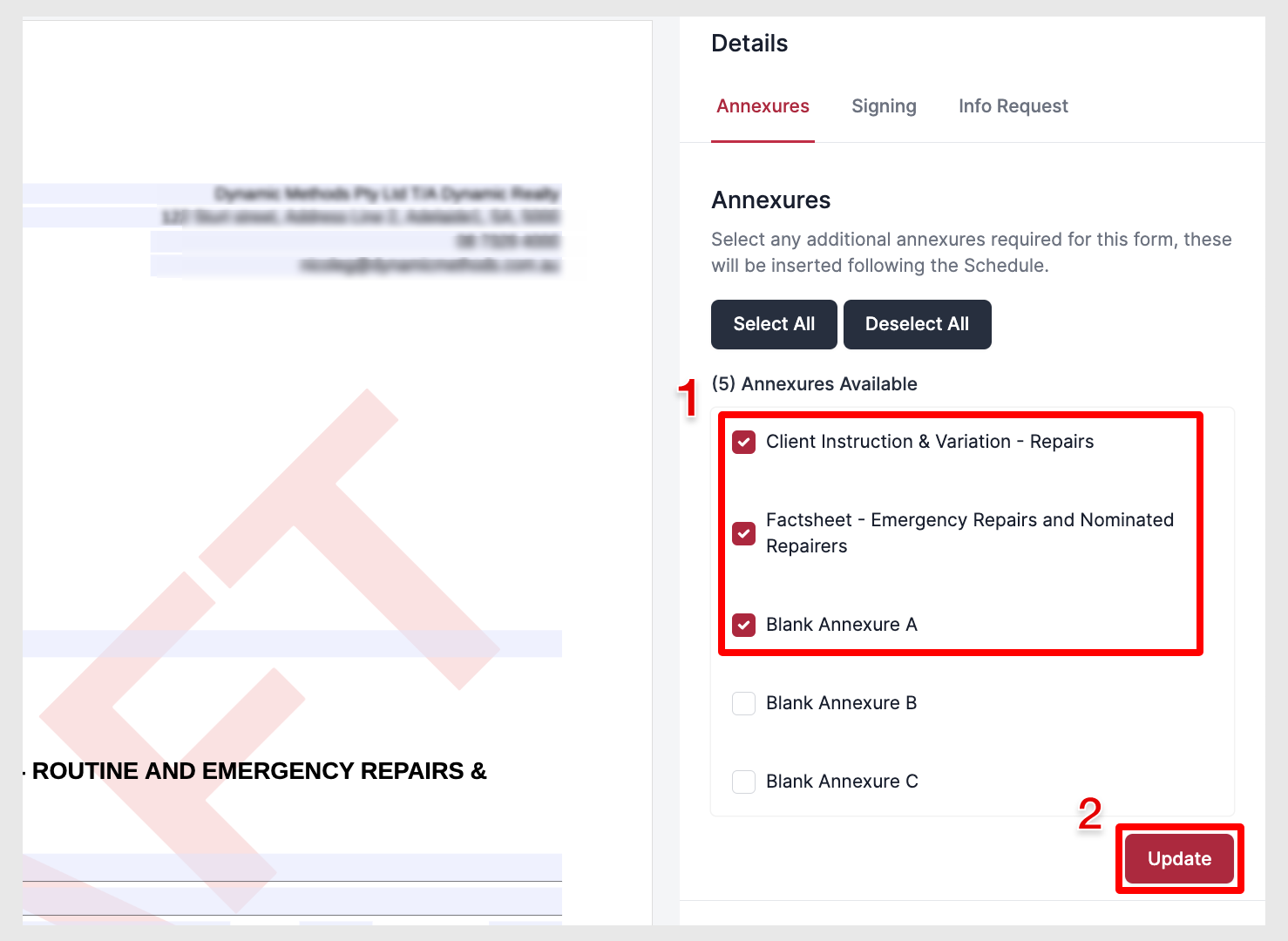
Notice the
Annexures Updateddialog once updated.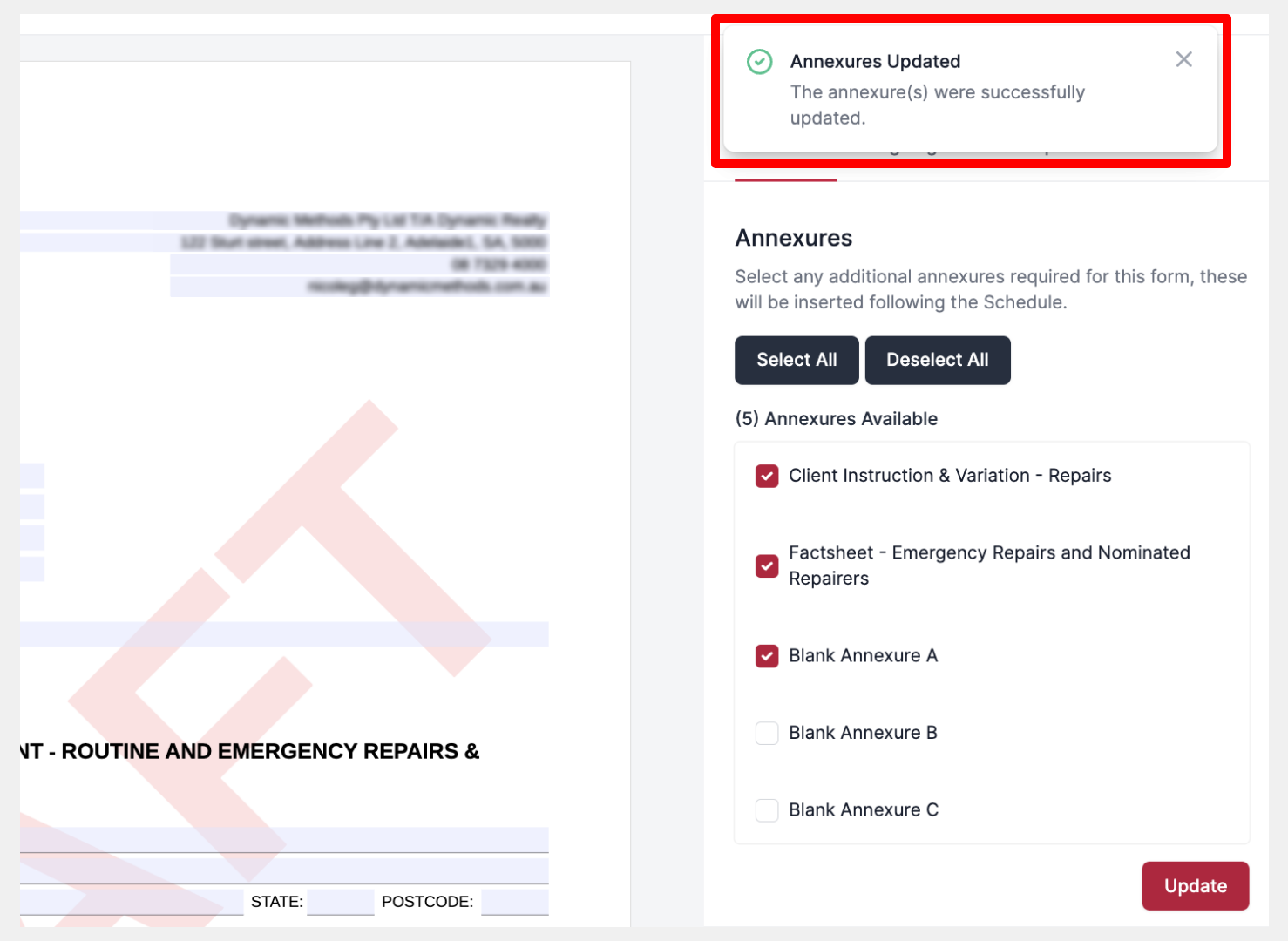
Removing Annexures#
📝 Steps:
Select and open the desired draft form.
Navigate to the
Sidebarand select theAnnexurestab.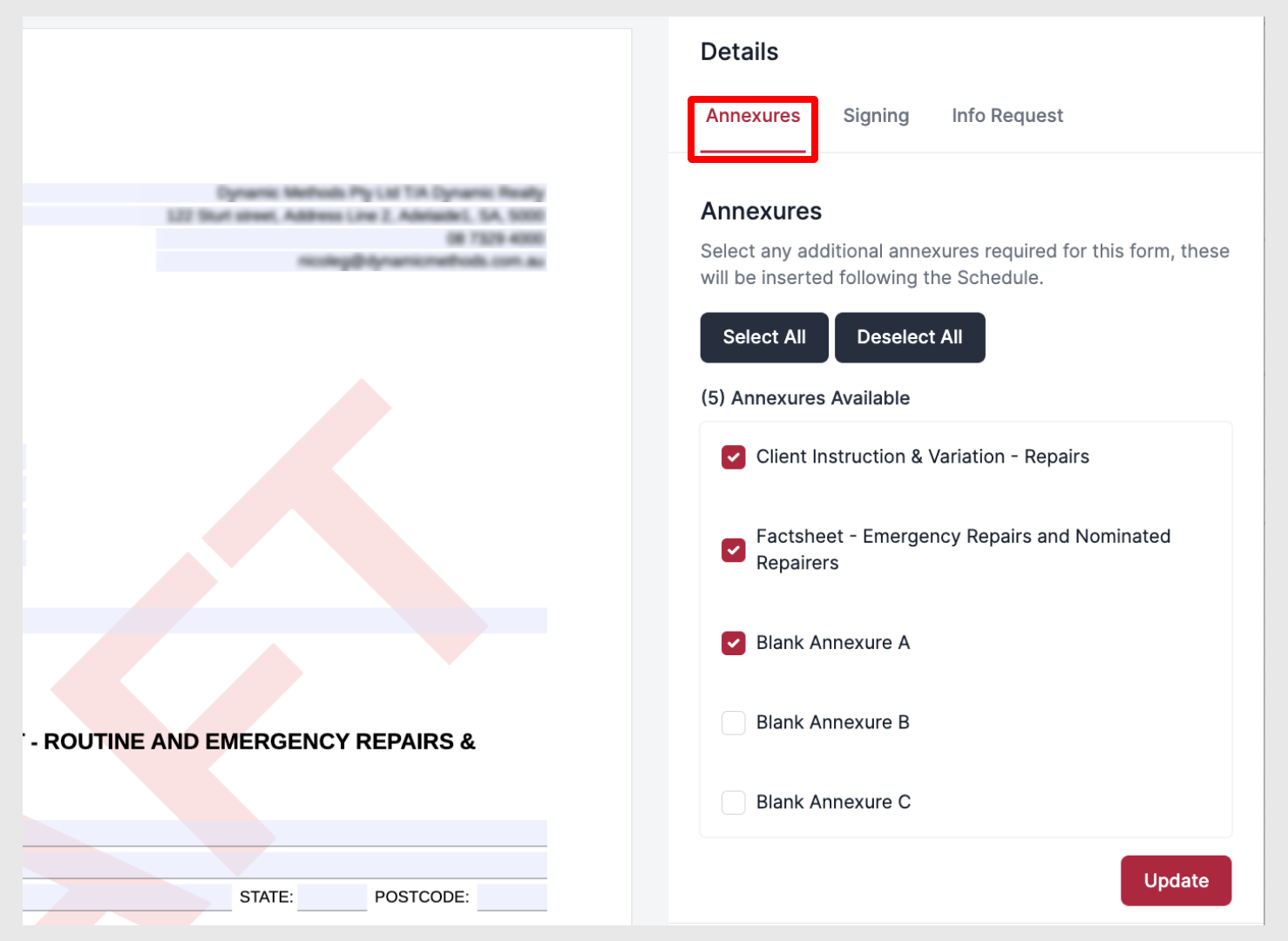
Deselect annexure for removal.
Click
Update.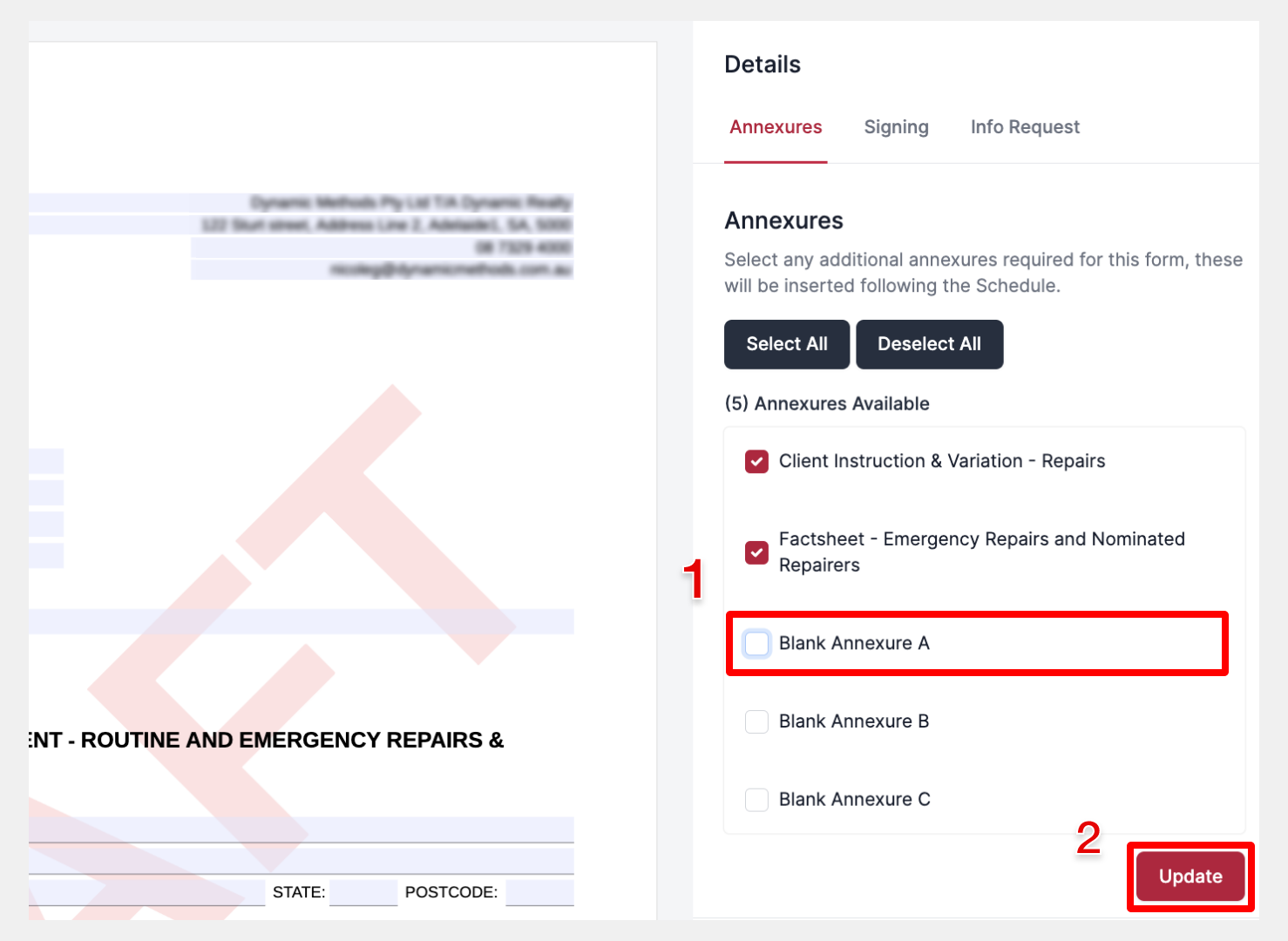
Notice the
Annexures Updateddialog once updated.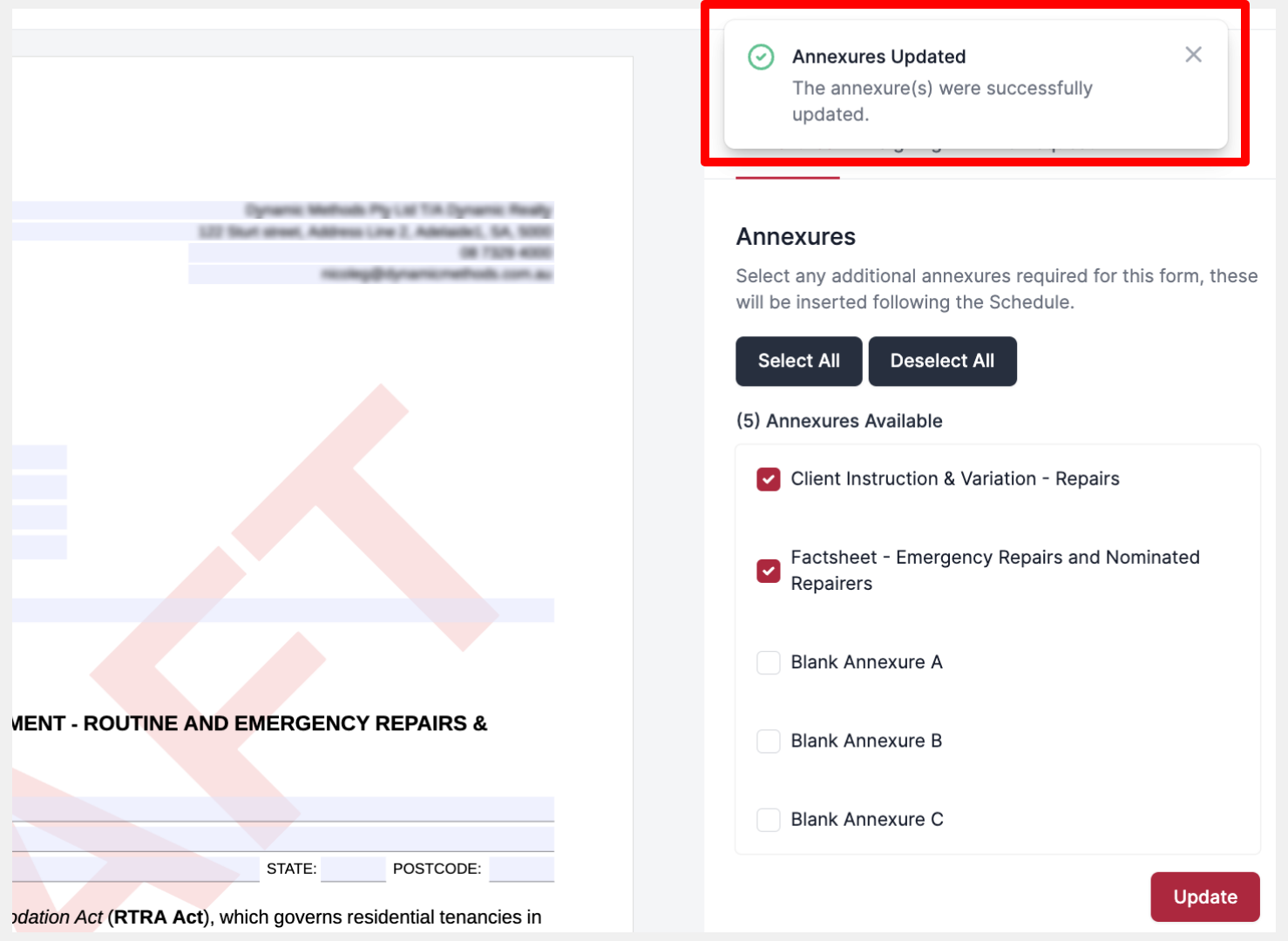
Adding EF012 Disclosure Statement to Community Title Contracts#
Special routing has been set up for Community Titles Scheme contracts, when users optionally include the EF012 Disclosure Statement (Section 206 of BCCM 1997).
Contracts that include the EF012 are:
- EF003 – Contract for Residential Lots in a Community Titles Scheme
- EF004 – Contract for Commercial Lots in a Community Titles Scheme
📝 Steps:
Select and open (or create) the desired Community Titles contract.
Navigate to the
Sidebarand select theAnnexurestab.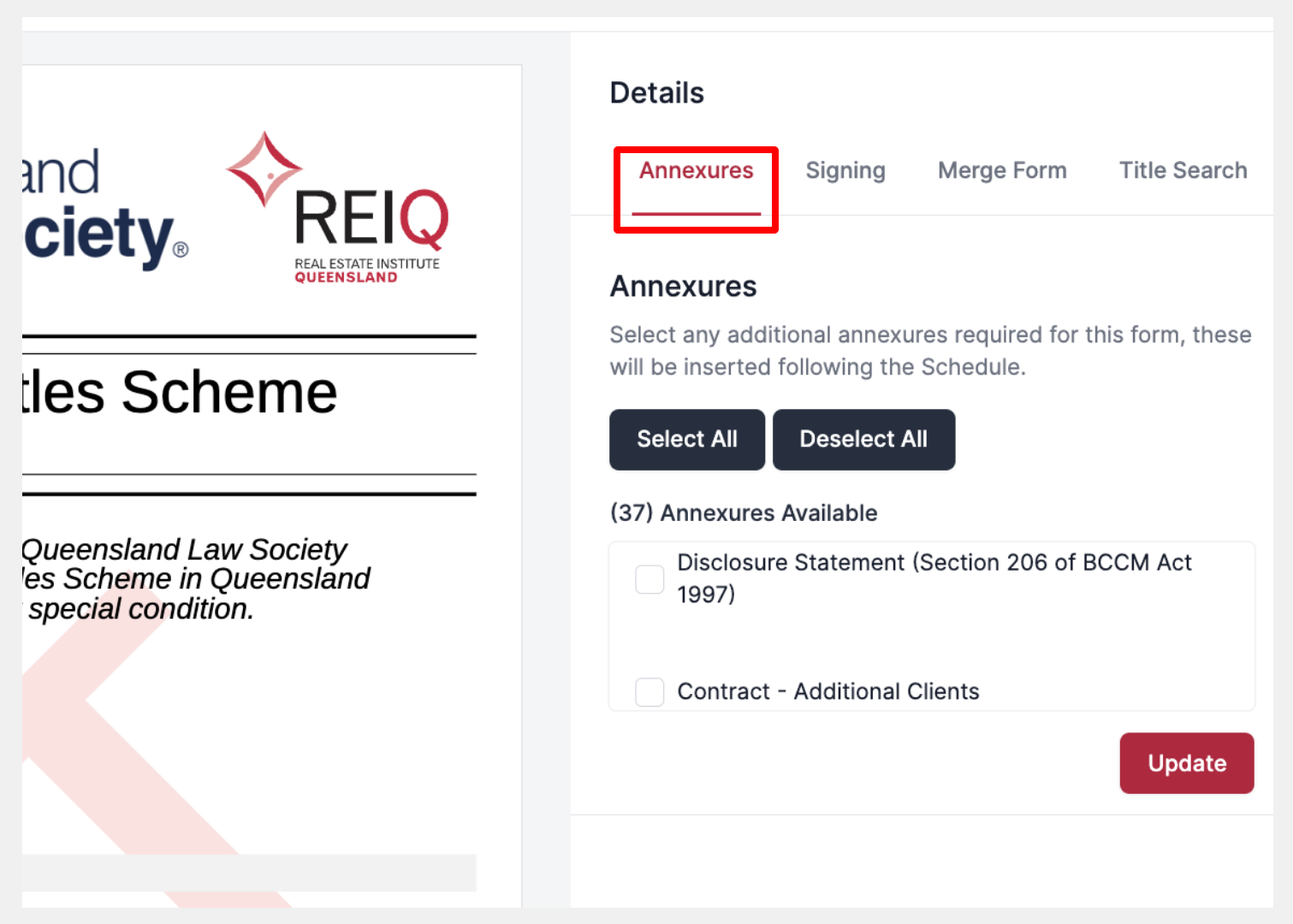
Select the annexure labelled Disclosure Statement (Section 206 of BCCM Act 1997)
Click
Update.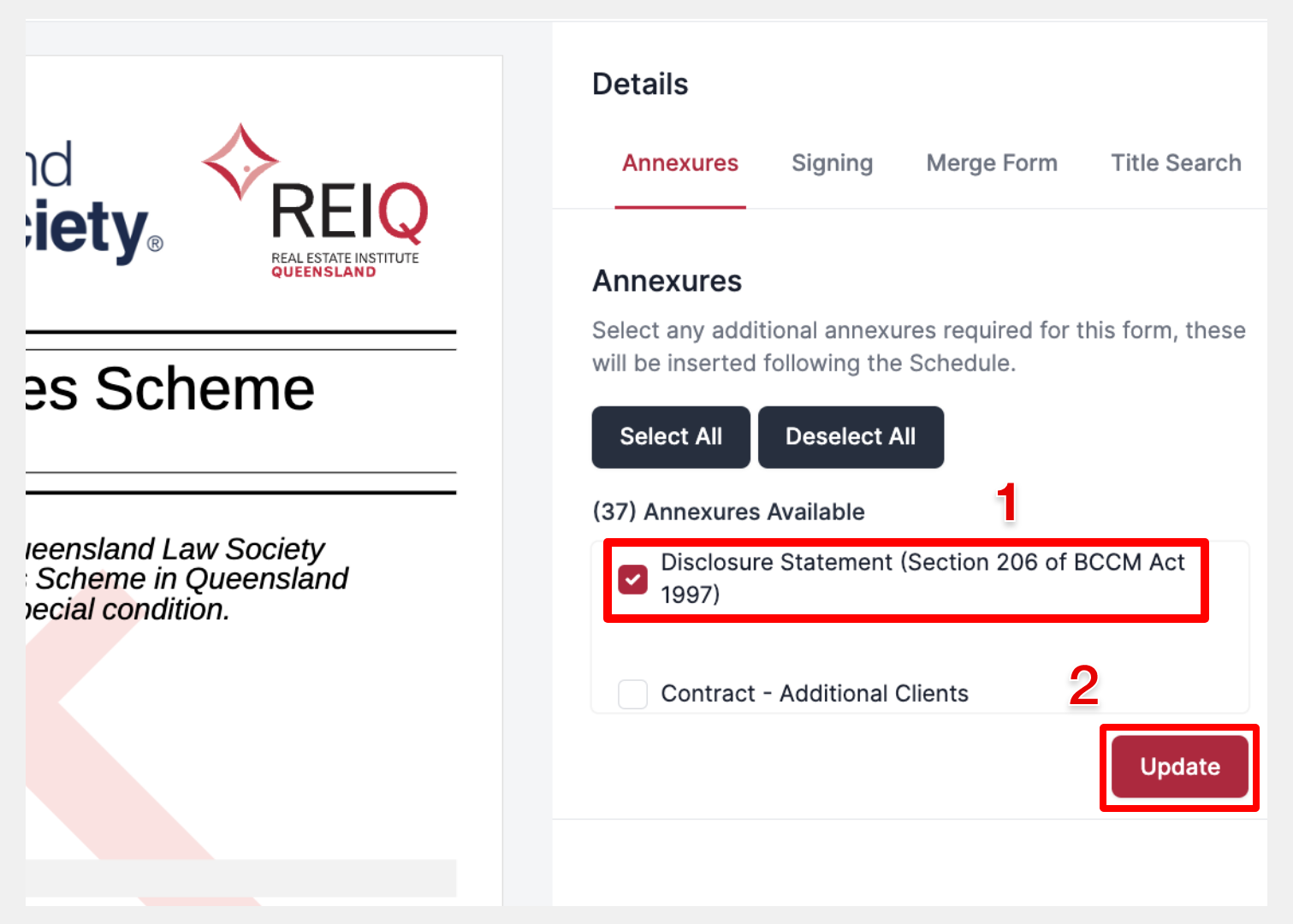
Finalise the required Seller details in both Seller and Seller Disclosure statement areas, including the Buyer details.
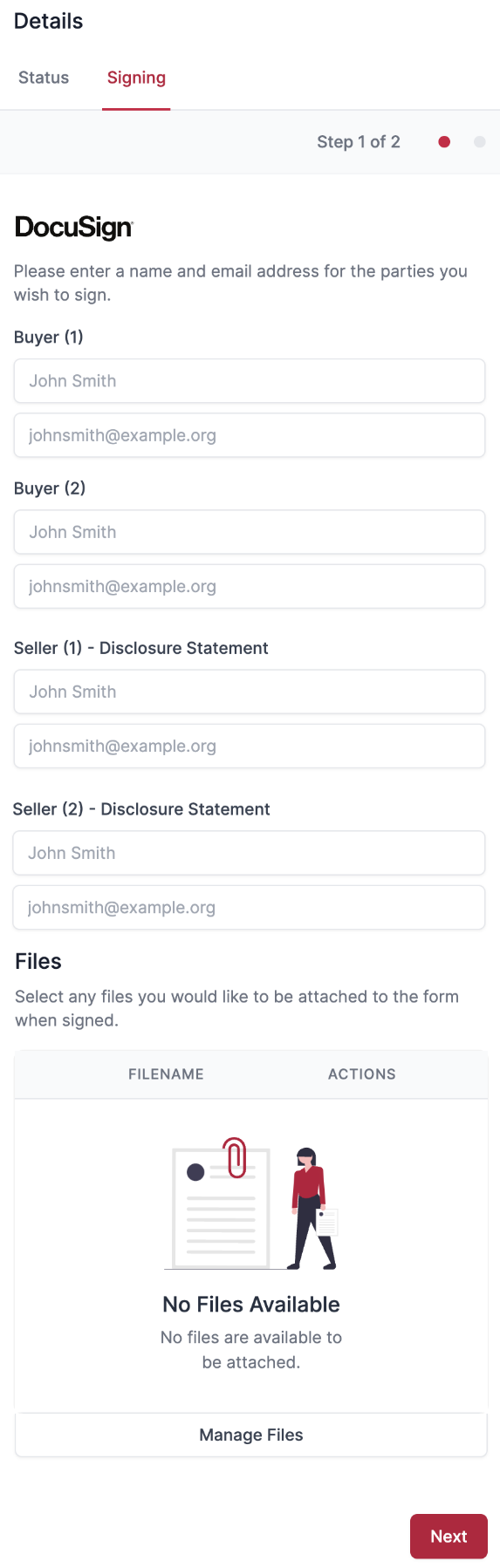
Remote signing dialog for Community Title contracts which include Disclosure statement
once complete, the contract will be routed in the specified order as follows:
- Seller/(s) – disclosure statement (EF012 only)
- Buyer/(s) – both forms (EF012 & contract)
- Seller/(s) – contract
Subscribers need to complete the areas labelled Seller & Seller - disclosure statement for the signing to be routed correctly.