Adding Credit
Pay Per Form subscriptions require credit to finalise forms. For a full list of form costs, see this price list.
Click the
Account DetailsbuttonSelect the
CredittabEnter credit card details in the credit screen (ensure all fields are completed)
Select the required credit amount from the drop down box
Optional: Check box next to "Save my credit card securely for future purchases" to allow future purchases without having to re-enter card details.
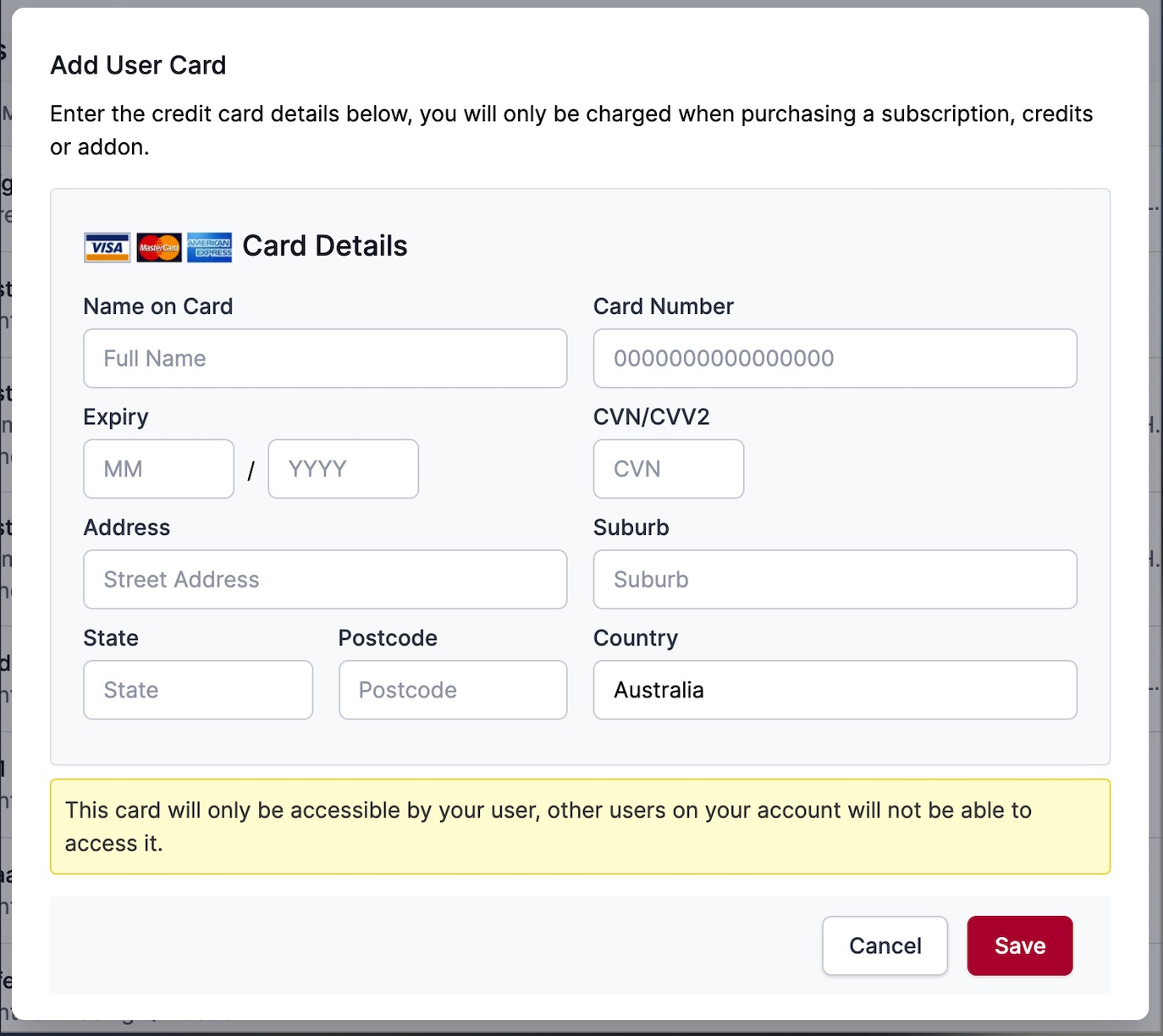
Click
Add CreditUpon making a successful payment, a tax invoice will be emailed to the logged in Principal user.