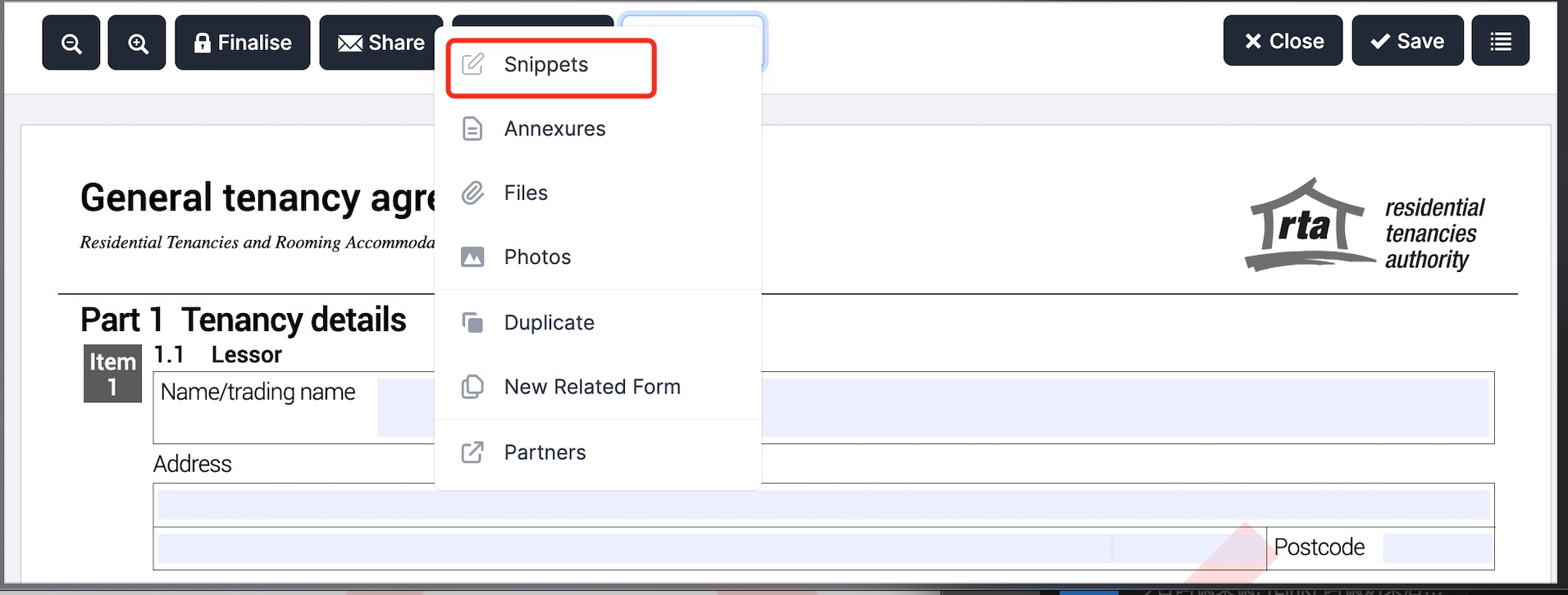Adding Snippets to Forms
- Within selected form, ensure your cursor is in the field you wish to add the snippet to
- Click
Moreand then selectSnippetsfrom the drop down menu - Select desired snippet
- Click
Insert
info
If the snippet text exceeds the field size the inserted snippet will automatically be deleted, e.g. A three line special term will not fit into a single line field.