Deleting attachment from form
Click the red circle paperclip icon next to the form you wish to delete an attachment from OR in the form view, Click the
Morebutton in the top toolbar and selectFilesfrom the drop down menu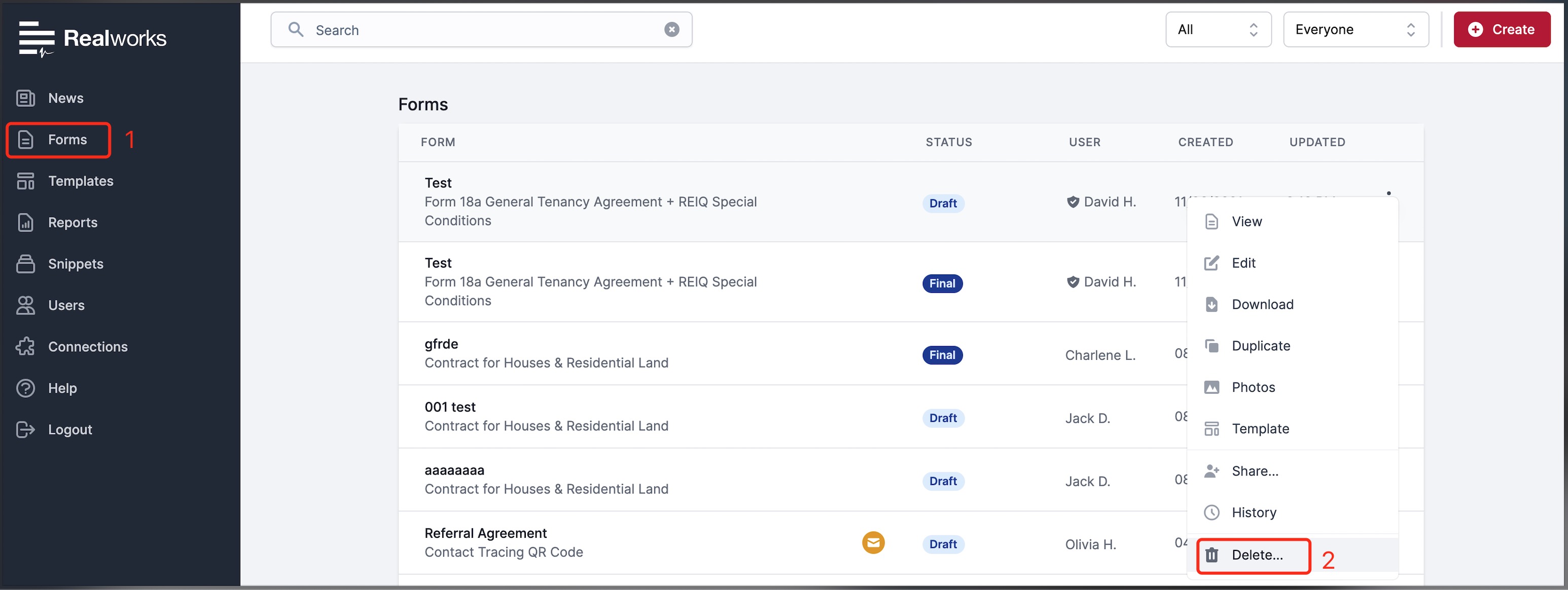
A dialog appears with the available files attached to your form
Click the three dot icon the row of the attachment you wish to delete and select
Deletefrom the drop down menu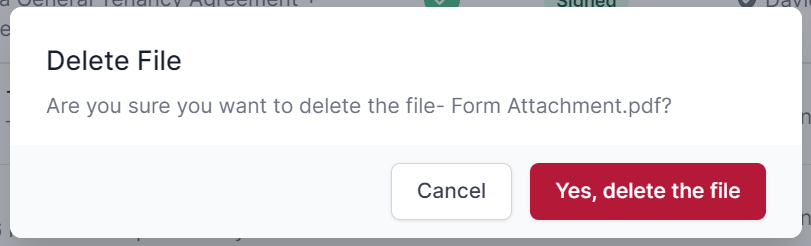
Select
Yes, Deleteto continue with the delete, or selectCancel