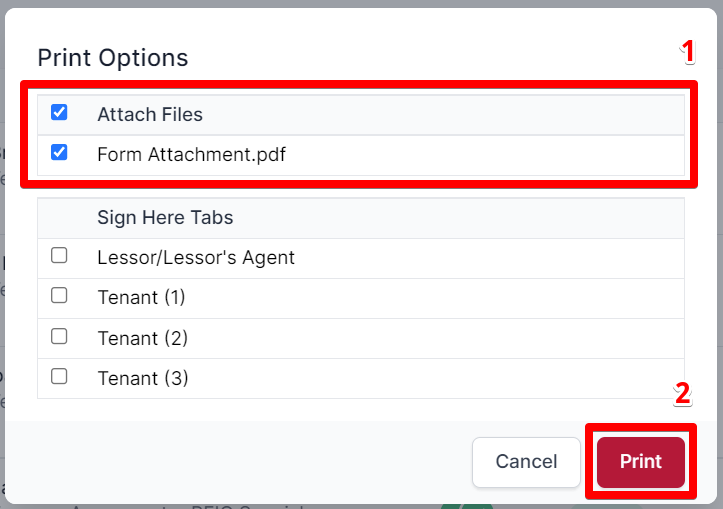Printing/emailing form with attachment
Click the three dot icon in the row of the form you wish to download/share. Select the
Viewbutton from the drop down menuClick
Morefrom the top toolbar and Select theDownloadorSharebutton from the drop down menu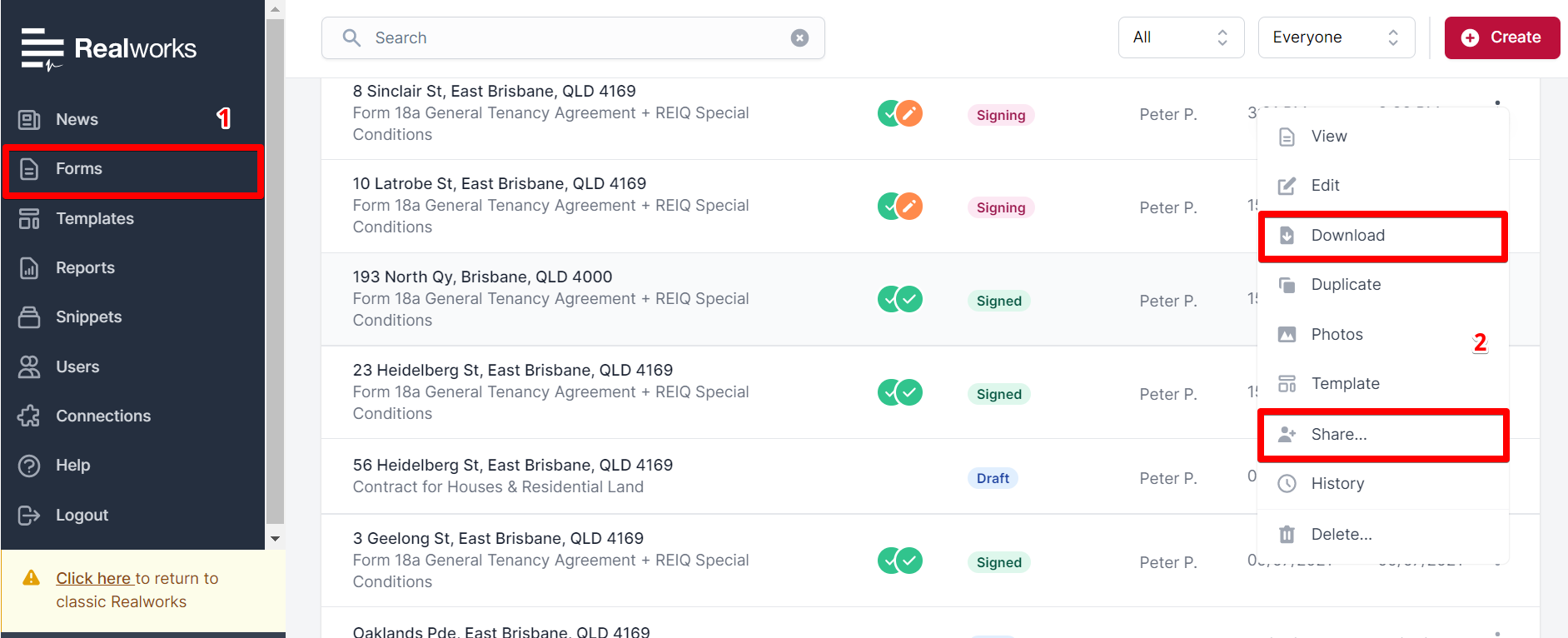
A Print Options dialog will appear prompting you to select the attachment you desire to be included/printed with your form
Tick the Attach checkbox for the desired attachments to be included and click the
Print/Downloadbutton