Searching for Forms
Within Realworks you have the ability to search for forms.
You will find a search field at the top right of the screen, both within the New Forms screen and the Forms listing.
📝 Steps
- Click in the
Searchfield - Type the form description, form number, form name or any part of the name to filter the results
info
Less is more when using the search dialog, part of a form name will yield more accurate results (I.E. form 6, contract, request, entry etc.)
Optionally, select a user and/or form state from the drop down lists to filter further
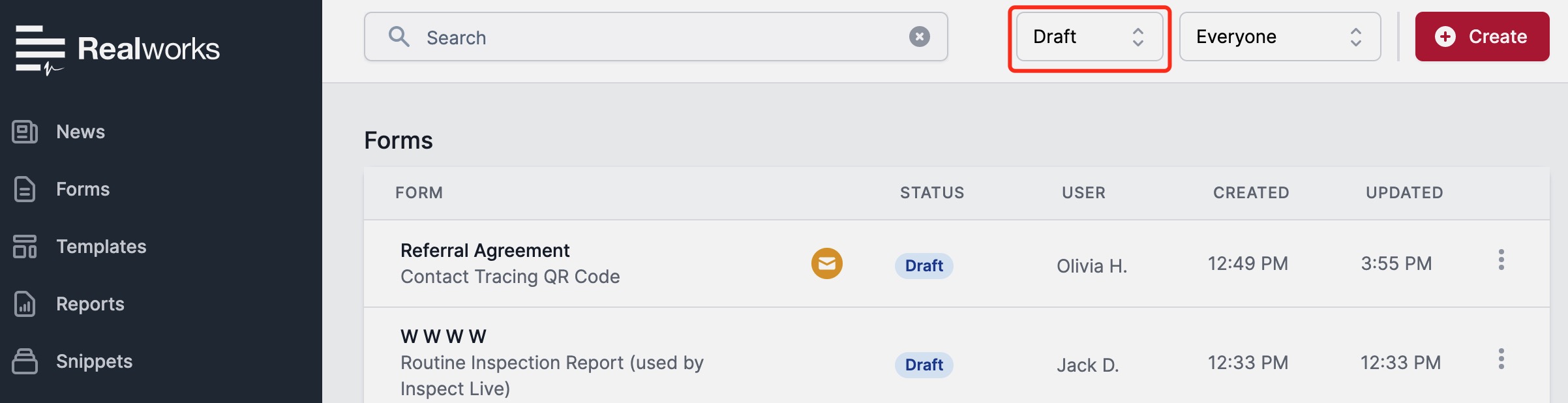
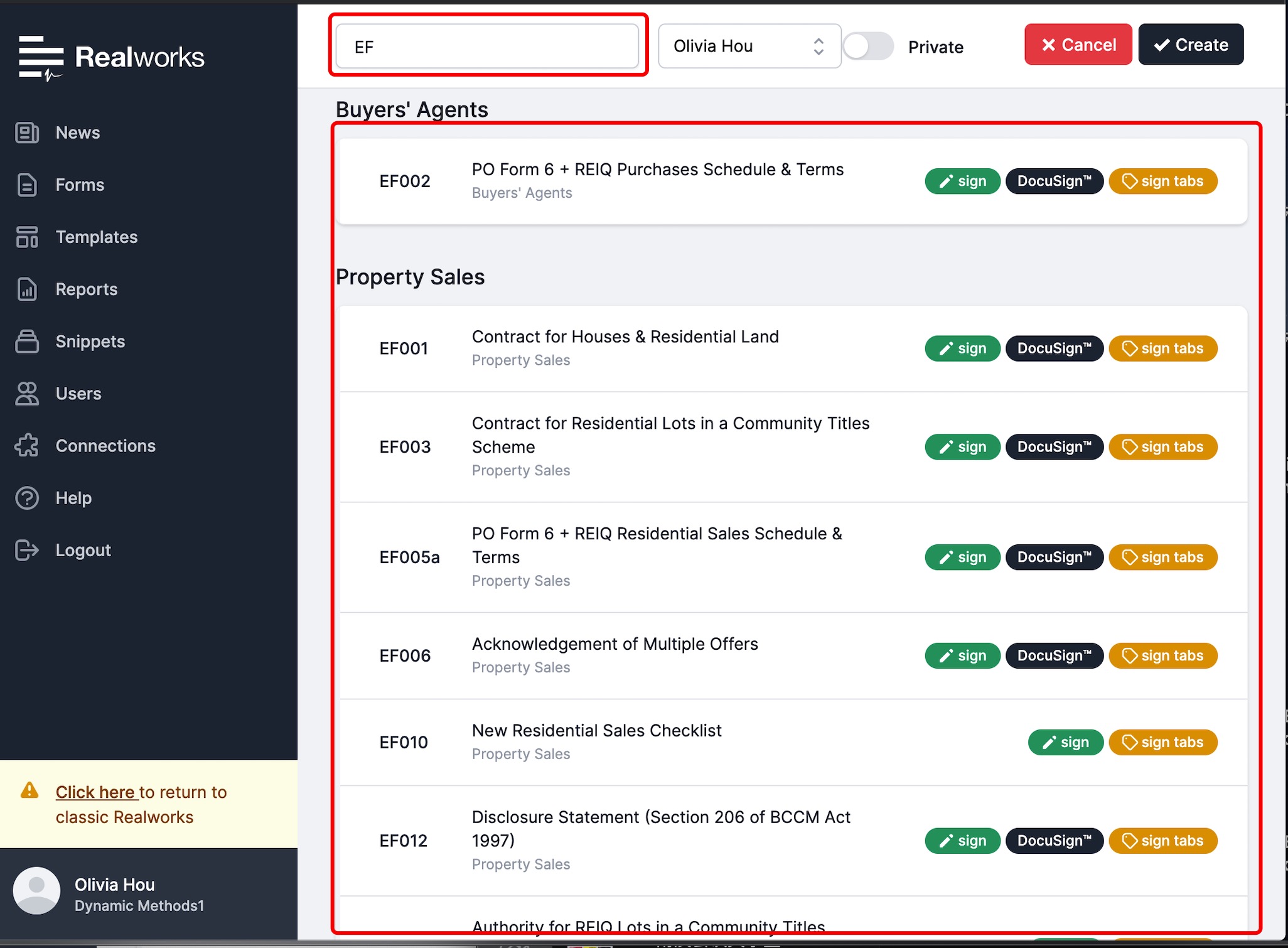
To return to the full listing of forms, delete the text entered into the search field.