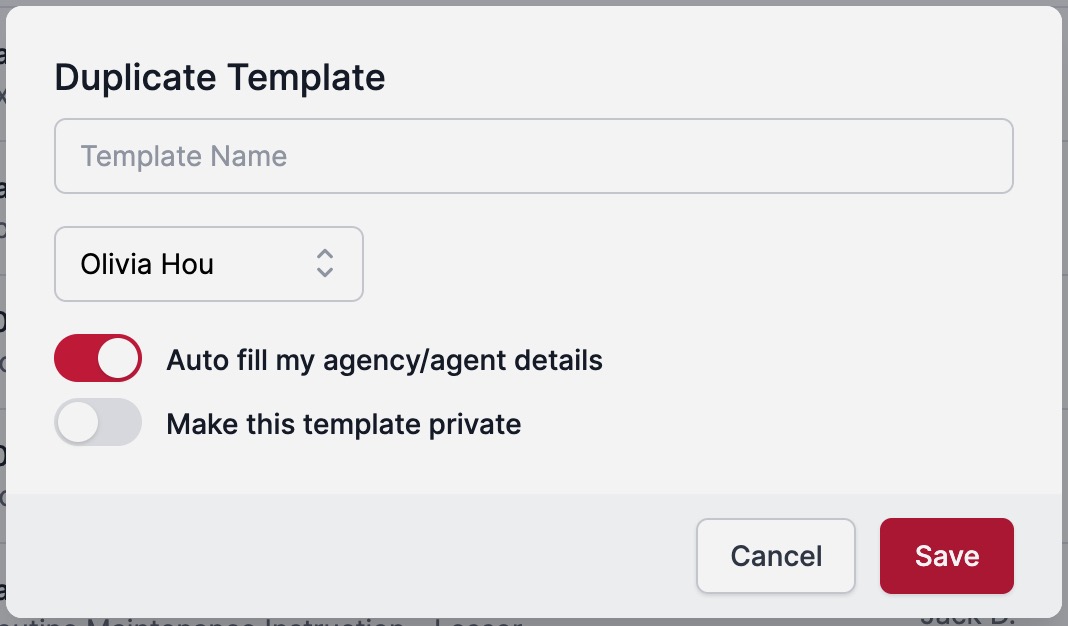Duplicating a Template
This feature will allow you to duplicate a template and all information contained in it.
📝 Steps
Click
Templatesfrom the left menuClick the three dot icon in the row of the template you wish to duplicate and select
Duplicatefrom the dropdown menu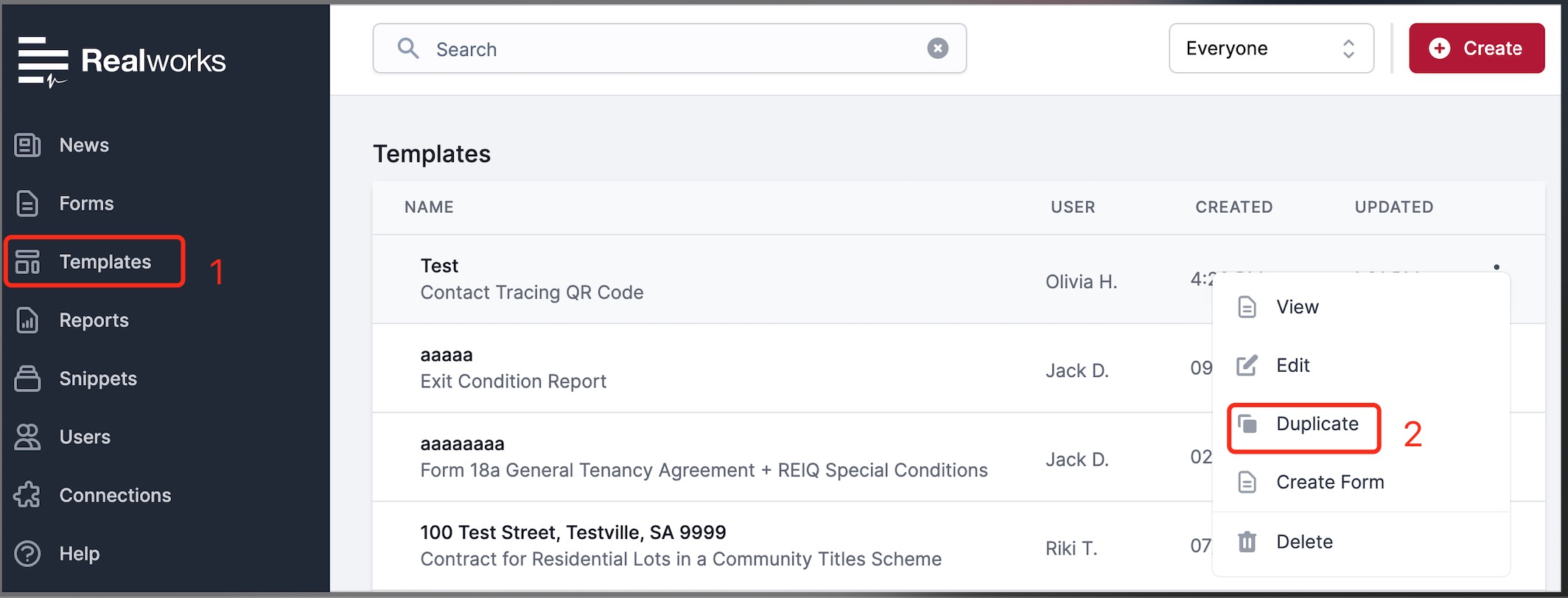
A dialog will appear asking for the duplicate form name, enter a new name and click
Save. The new duplicated template will then open so you can edit it.