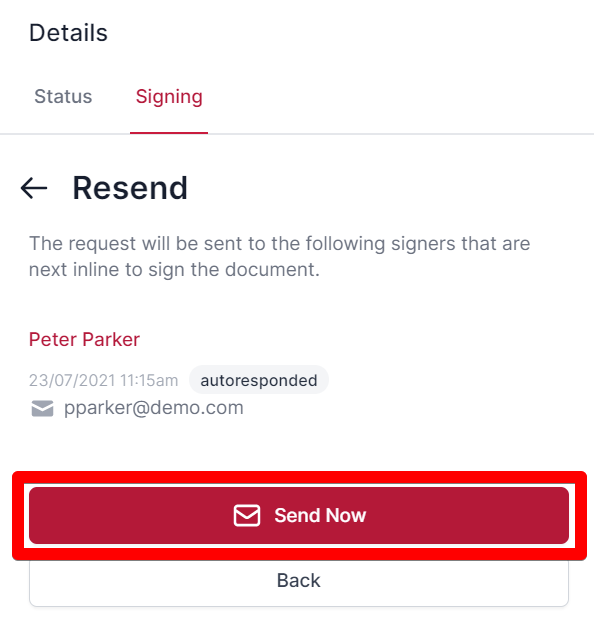Resend Signing Requests
If you wish to resend a signing request to one or more signees, you can do so through the Signing section in Realworks.
info
If a form has a specific signing order, then envelopes can only be resent to the signee or signees who are next in line.
📝 Steps for resending a signing request
- Within the desired form, in the
Detailssection on the right-hand side menu of the screen, clickSigning - Click
Resend
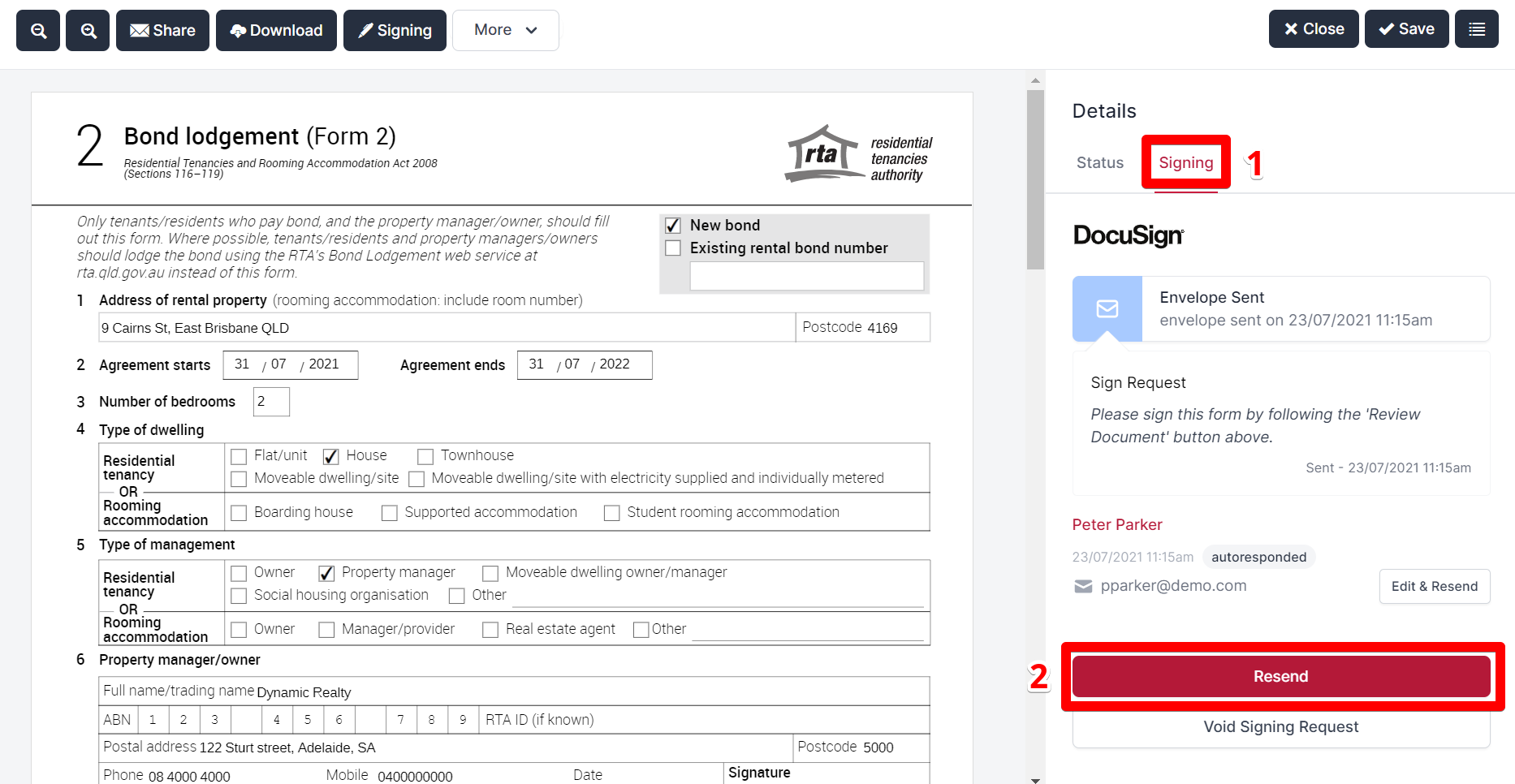
- Click
Send Now