Resolution
The fix for this is to disable the toolbar
Users will need to click the X located on the left of the toolbar, next to the AVG logo, seen below.

Once the X is clicked, users will get a confirmation popup
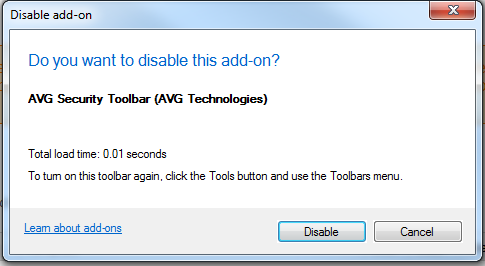
Users will need to click disable, and then reload Internet Explorer to access their forms again. Note that disabling AVG Security Toolbar does not disable AVG Security